CSSActif, le forum, n'est plus maintenu. Il est néanmoins disponible pour consultation. Pour des outils pratiques, rendez-vous sur:  Découvrez CSSActif, une collection d'outils et de tutoriels interactifs pour les développeurs Web — HTML, CSS, JavaScript et bien plus! |
| | Problème avec un changement de couleurs. |    |
|  Dixi 
{ Membre }
 Messages : Messages : 12
 | Bonjour. J'ai un problème avec mon forum Les Plaines d'Anubis, hier j'ai changé de thème, du moins j'ai commencé. Mais en changeant les couleurs de la PA, je me sus rendue compte que la couleur de deux liens n'apparaissait pas comme je le souhaitais. J'ai cherché et je ne trouve pas où la changer ! J'aimerai la mettre comme le titre de l'info bulle qui s'intitule "Kampf"  Dans le cadre rouge que j'ai rajouté avec photoshop, il devrait y avoir marqué Profil - Envoyer un MP. HTLM - Code:
-
<table align="center" width="100%" class="tableaupa"><tbody>
<tr>
<td style="vertical-align:top;" width="33%">
<center><div class="titre"> Navigation </div>
<a href="#" class="navigation">Règlement</a>
<a href="#" class="navigation">Contexte</a>
<a href="#" class="navigation">Avatar Pris</a>
<a href="#" class="navigation">Présentation</a>
<a href="#" class="navigation">Partenaria</a>
<a href="#" class="navigation">Postes Vacants</a></center>
</td>
<td style="vertical-align:top;" width="33%">
<center><div class="titre"> La team </div>
<a class="imginfo" style="text-align:right;">
<font color="burlywood" class="opacity">
<img src="http://i62.servimg.com/u/f62/11/22/01/25/av10.png"/>
</font><span><table width="125" cellspacing="1" cellpadding="1" border="0"><tbody>
<tr>
<td style="text-align: center;">
<font size="1">
KAMPF<br/>
</font>
</td>
</tr>
<tr>
<td style="text-align: center;">
<a class="imginfo">
<img src="http://i62.servimg.com/u/f62/11/22/01/25/av10.png"/>
</a>
</td>
</tr>
<tr>
<td style="text-align: center;">
<font size="1">
<a href="http://les-plaines-d-anubis.forumotion.com/profile.forum?mode=viewprofile&u=1">Profil</a> - <a href="http://les-plaines-d-anubis.forumotion.com/msg.forum?mode=post&u=1">Envoyer un MP</a><br/>
</font>
</td>
</tr>
<tr align="center"/>
</tbody>
</table>
</span>
</a> </center>
</td>
<td style="vertical-align:top;" width="34%">
<center><div class="titre"> Contexte </div><div class="scrollbar">
Bienvenue à tous sur Les plaines
d'Anubis. Vous en avez assez des
jeux de rôles équins ultra-modernes ?
Rejoignez l'équipe des PA !
Vous me direz, quel est l'intérêt de
s'inscrire sur un forum avec ce
contexte alors que tellement d'autres
existent déjà ? Et bien tout simplement
parce que ici n'est pas un forum qui
essaye de reproduire les anciens
concepts simples, mais UN ANCIEN
FORUM qui n'a pas changé depuis
plus de trois ans. Pour plus
d'informations, allez lire le concept !
</div></center>
</td>
</tr>
</tbody></table>
<table align="left" width="80%" class="tableaupa"><tbody>
<tr>
<td width="35%">
<center><div class="titre"> Top partenaires </div>
<form>
<select style="width: 150px;" onchange="location = this.options
[this.selectedIndex].value">
<option selected="selected">
Le top partenaires
</option>
<option value="http://wild-ground.forumactif.com/forum.htm">
Wild Ground
</option>
<option value="URL FORUM">
Partenaires 2
</option>
<option value="URL FORUM">
Partenaires 3
</option>
<option value="URL FORUM">
Partenaires 4
</option>
</select>
</form>
<a href="#" style="font-family:impact; color:#495662;">Plus ?</a></center>
</td>
<td width="45%" style="vertical-align:top;">
<center><div class="titre" style="margin-top:10px;"> Cliquez </div><div class="topsite">
<a href="#" class="opacity"><img src="http://i62.servimg.com/u/f62/11/22/01/25/huhu10.png"/></a>
<a href="#" class="opacity"><img src="http://i62.servimg.com/u/f62/11/22/01/25/huhu10.png"/></a>
<a href="#" class="opacity"><img src="http://i62.servimg.com/u/f62/11/22/01/25/huhu10.png"/></a></div></center>
</td>
</tr>
</tbody></table>
<table width="100%" class="tableaupa"><tbody>
<tr>
<td width="35%" style="vertical-align:top">
<center><div class="titre"> Nous lier </div>
<a href="#" class="opacity"><img src"#"></a>
</center>
</td>
<td width="65%" style="vertical-align:top; text-align:right;"><table width="100%"><tr style="; margin-right:10%;" width="100%"><td width="100%" class="titre">
Copyright </td></tr>
<tr width="100%"><td style="margin-right:<strong>10</strong>%; color:#495662;" width="100%">
© LPA toute reproduction totale ou partielle des images ou idées strictement interdite.
</td></tr></table>
</td>
</tr>
</tbody></table> CSS - Code:
-
.tableaupa .titre {
font-family: impact;
text-align: right;
color:#495662;
font-size:24px;
border-bottom: 2px solid #495662;
font-variant:small-caps;
letter-spacing:1px;
width:80%;
margin-bottom:5px;
}
.tableaupa .navigation {
font-family: impact;
font-size: 14px;
color: #495662;
background-color: #262d33;
letter-spacing: 1px;
display: block;
width: 80%;
margin-bottom: 3px;
border-right:3px solid #495662;
border-left:3px solid #495662;
text-align: center;
text-decoration: none;
}
a.imginfo {
float:right;
margin-right:10%;
width:80%;
position: relative;
color: #495662;
text-decoration: none;
}
a.imginfo span {
display: none;
}
a.imginfo:hover {
background: none;
z-index: 999;
cursor: help;
}
a.imginfo:hover span {
display: inline;
position: absolute;
white-space: nowrap;
right: 80px;
background: #262d33;
color: #495662;
padding: 3px;
border: 3px solid #495662;
}
.tableaupa .scrollbar {
color: #495662;
text-align: right;
width: 80%;
overflow: auto;
height: 120px;
padding-right:3px;
}
.topsite{
width:80%;
text-align:right;
}
.opacity img {
filter:alpha(opacity=50);
-moz-opacity:0.5;opacity: 0.5;
}
.opacity img:hover {
filter:alpha(opacity=100);
-moz-opacity:1;opacity: 1;
}
.section2
{background-color: #ffffff;
-moz-border-radius: 1px;
border-bottom: #5;
}
a { text-decoration: none; }
.bodyline {
border-bottom: none;
border-left: 6px solid #54574e;
border-right: 6px solid #54574e;
border-top: none;
}
body{margin-top: 0px;}
body{margin-bottom: 0px;}
a.forumlink:link, a.forumlink:visited {
font-family: georgia;
text-transform : uppercase;
text-align: center;
font-size: 100%;
border-bottom: 5px solid #262d33;
color: #495662;
letter-spacing: 1px;
display: block;
-moz-border-radius:10px;
}
a.forumlink:hover, a.forumlink:hover:visited {
background-image: url("http://i62.servimg.com/u/f62/11/22/01/25/g1110.png");
color: #262d33;
text-align: center;
display: block;
border-bottom: 5px solid #262d33;
-moz-border-radius:10px;
}
a:hover {
text-decoration: none !important;
} Ma version est PHPBB2. Merci d'avance ! | | |
|   | |  Kaiji 
Blanche-Neige
 Messages : Messages : 5578
 | Bonjour ^^
Je pense que le problème est ici :
- Citation :
- a.forumlink:link, a.forumlink:visited {
font-family: georgia;
text-transform : uppercase;
text-align: center;
font-size: 100%;
border-bottom: 5px solid #262d33;
color: #495662;
letter-spacing: 1px;
display: block;
-moz-border-radius:10px;
}
Tes liens sont de la même couleur que le fond de ton infobulle. Essaie voir de changer cette couleur-là =) | | |
|   | |  Dixi 
{ Membre }
 Messages : Messages : 12
 | Non, ça ne marche pas... Ça change juste le titre des catégories. 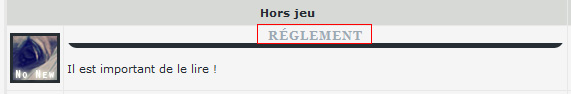 | | |
|   | |  Kaiji 
Blanche-Neige
 Messages : Messages : 5578
 | Et si tu rajoutes une couleur ici ?
- Citation :
- a { text-decoration: none; }
En passant, pour la class body, tu l'as deux fois, c'est incorrect, même si ça n'a rien à voir avec ton problème. Réunis les deux en une seule ^^ | | |
|   | |  Haribot' ♪ 
{ Membre hyper-actif }
 Messages : Messages : 5163
 | Bonjour  Votre problème est-il résolu ? Si oui, veuillez mettre le bouton  à votre sujet. Cordialement, Haricoow.
| | |
|   | |  Kaiji 
Blanche-Neige
 Messages : Messages : 5578
 | Bonjour,
Aucune relance de la part du créateur du sujet ! Je considère donc ce problème comme étant résolu et je le déplace pour céder la place aux problèmes en cours.
Si vous avez d'autres questions, merci d'ouvrir un nouveau topic en respectant les règles de l'entraide.
| | |
|   | |  Contenu sponsorisé
 | |   | | | | Problème avec un changement de couleurs. |    |
|
Sujets similaires |  |
|
| | Permission de ce forum: | Vous ne pouvez pas répondre aux sujets dans ce forum
| |
| |
| |
|
| Partenaires Or
|
|
