CSSActif, le forum, n'est plus maintenu. Il est néanmoins disponible pour consultation. Pour des outils pratiques, rendez-vous sur:  Découvrez CSSActif, une collection d'outils et de tutoriels interactifs pour les développeurs Web — HTML, CSS, JavaScript et bien plus! |
|  Invité Invité
 | Voilà , je suis en pleine construction de PA et tout était parfais, la présentation était bien sous le réglement jusqu'a ce que je rajoute mon infobulle, ca a tout déformé ! Aidez moi svp  | | |
|   | |  Invité Invité
 | On pourrait voir ton tableau avant d'avoir mis l'infobulle ?
Et avoir tes codes HTML et CSS (s'il y a) s'il te plait ? =) | | |
|   | |  Invité Invité
 | Euh, je peux plus poster le tableau avant vu que j'avais pas fais de capture avant :/ voici le code de ma PA : - Code:
-
<table width="100%" border=0" cellpadding="1" cellspacing="1">
<tbody><tr>
<td><DIV style="BACKGROUND-COLOR: #ffffff; TEXT-ALIGN: center" align=center><SPAN style="FONT-FAMILY: Trebuchet MS"><FONT face=Trebuchet MS size=4,5> Le Staff </FONT></SPAN><BR></DIV></td>
<td><DIV style="BACKGROUND-COLOR: #ffffff; TEXT-ALIGN: center" align=center><SPAN style="FONT-FAMILY: Trebuchet MS"><FONT face=Trebuchet MS size=4,5> Welcome in Charmed Fantasy </FONT></SPAN><BR></DIV></td>
<td><DIV style="BACKGROUND-COLOR: #ffffff; TEXT-ALIGN: center" align=center><SPAN style="FONT-FAMILY: Trebuchet MS"><FONT face=Trebuchet MS size=4,5> Navigation rapide </FONT></SPAN><BR></DIV></td>
</tr>
<td><font color="MediumVioletRed"></font> <a class="imginfo"><font color="burlywood"><img src="http://nsa13.casimages.com/img/2010/02/14/100214051015647746.png"/></font><span><table width="125" cellspacing="1" cellpadding="1" border="0"><tbody><tr><td style="text-align: center;"><font size="1"></font><br/></td></tr><tr><td style="text-align: center;"><a class="imginfo"><img src="http://i82.servimg.com/u/f82/11/22/25/85/emma210.gif"/></a></td></tr><tr><td style="text-align: center;"><font size="2"><font face="Georgia">Casey Halliwell</td>
<center><font face="Georgia">Admin</center><br/></font></td></tr><tr align="center"/></tbody></table></span></a></td>
<td>blabla 2</td>
<td><font style="background-color: #ffffff;"><font color="#ffffff">_</font><font color=#000000></font> <span style="font-size: 15px; line-height: normal;"><i><font face="Georgia"> <font color="#000000"><font face="Georgia"> Réglement</font></font></font></i></span> <font color=#000000></font><font color="#ffffff">_</font></font></td>
</tr>
<tr>
<td>blabla 4</td>
<td>blabla 5</td>
<td><font style="background-color: #ffffff;"><font color="#ffffff">_</font><font color=#000000></font> <span style="font-size: 15px; line-height: normal;"><i><font face="Georgia"> <font color="#000000"><font face="Georgia"> Présentation</font></font></font></i></span> <font color=#000000></font><font color="#ffffff">_</font></font</td>
<td></td>
</tr>
</tbody></table> Les blablabla c'est la ou je dois mettre mon texte et tout | | |
|   | |  Invité Invité
 | Il me faut ton CSS aussi s'il te plaît | | |
|   | |  Invité Invité
 | - Code:
-
.bodyline{
border: 10px solid #B89E9E;
-moz-border-radius:10px;
}
/*QUI EST EN LIGNE*/
.statistiques{
background-image: url("http://nsa13.casimages.com/img/2010/02/14/10021403503322004.png");
background-repeat: no-repeat;
background-position: center;
height:270px;}
.groupes{
font-size: 3px;font-weight: bold;text-align:CENTER;
text-decoration: none !important;}
a.forumlink {
text-shadow: #000000 1px 1px 1px;
}
a.forumlink:hover{
text-shadow: #000000 1px 1px 1px;
}
a:hover{
text-decoration: NONE !important;}
.post {background-image: url(LIENDEL'IMAGEENFOND);
background-repeat: repeat;
background-position: top left;}
td.row1{background-image: url(LIENDEL'IMAGEENFOND);
background-repeat: repeat;}
td.row2{background-image: url(LIENDEL'IMAGEENFOND);
background-repeat: repeat;}
td.row3{background-image: url(LIENDEL'IMAGEENFOND);
background-repeat: repeat;}
body{
cursor: crosshair;
}
a:link{
cursor: help;
}
a:visited{
cursor: help;
}
a.imginfo {
position: relative;
color: #7d7d7d;
text-decoration: none;
border-bottom: 0px #7d7d7d solid; /* on souligne le texte */
}
a.imginfo span {
display: none; /* on masque l'infobulle */
}
a.imginfo:hover {
background: none; /* correction d'un bug IE */
z-index: 999; /* on définit une valeur pour l'ordre d'affichage */
cursor: help; /* on change le curseur par défaut en curseur d'aide */
}
a.imginfo:hover span {
display: inline; /* on affiche l'infobulle */
position: absolute;
white-space: nowrap; /* on change la valeur de la propriété white-space pour qu'il n'y ait pas de retour à la ligne non-désiré */
top: 30px; /* on positionne notre infobulle */
left: 20px;
background: white;
color: 7d7d7d;
padding: 3px;
border: 0px solid grey;
border-left: 5px solid #b6b6b6;
border-right: 3px solid #b6b6b6;
border-top: 3px solid #b6b6b6;
border-bottom: 5px solid #b6b6b6;
} | | |
|   | |  Invité Invité
 | Et aussi, j'aimerai bien savoir faire les boutons comme ceux la : 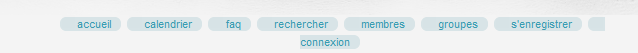 | | |
|   | |  Invité Invité
 | Bon je t'explique où est ton problème. C'est tout à fait normal que les textes Règlement et Présentation ne sont plus l'un sous l'autre quand tu rajoutes ton infobulles car tu les as séparé dans 2 cellules différentes. Si tu rajoutes les bordures à ton tableau tu peux mieux visualiser le phénomène - Code:
-
<table width="100%" border="1" cellpadding="1" cellspacing="1">
<tbody><tr>
<td><DIV style="BACKGROUND-COLOR: #ffffff; TEXT-ALIGN: center" align=center><SPAN style="FONT-FAMILY: Trebuchet MS"><FONT face=Trebuchet MS size=4,5> Le Staff </FONT></SPAN><BR></DIV></td>
<td><DIV style="BACKGROUND-COLOR: #ffffff; TEXT-ALIGN: center" align=center><SPAN style="FONT-FAMILY: Trebuchet MS"><FONT face=Trebuchet MS size=4,5> Welcome in Charmed Fantasy </FONT></SPAN><BR></DIV></td>
<td><DIV style="BACKGROUND-COLOR: #ffffff; TEXT-ALIGN: center" align=center><SPAN style="FONT-FAMILY: Trebuchet MS"><FONT face=Trebuchet MS size=4,5> Navigation rapide </FONT></SPAN><BR></DIV></td>
</tr>
<td><a class="imginfo"><font color="burlywood"><img src="http://nsa13.casimages.com/img/2010/02/14/100214051015647746.png"/></font><span><table width="125" cellspacing="1" cellpadding="1" border="0"><tbody><tr><td style="text-align: center;"><font size="1"></font><br/></td></tr><tr><td style="text-align: center;"><a class="imginfo"><img src="http://i82.servimg.com/u/f82/11/22/25/85/emma210.gif"/></a></td></tr><tr><td style="text-align: center;"><font size="2"><font face="Georgia">Casey Halliwell</td>
<center><font face="Georgia">Admin</center><br/></font></td></tr><tr align="center"/></tbody></table></span></a></td>
<td>blabla 2</td>
<td><font style="background-color: #ffffff;"><font color="#ffffff">_</font><font color=#000000></font> <span style="font-size: 15px; line-height: normal;"><i><font face="Georgia"> <font color="#000000"><font face="Georgia"> Réglement</font></font></font></i></span> <font color=#000000></font><font color="#ffffff">_</font></font></td>
</tr>
<tr>
<td>blabla 4</td>
<td>blabla 5</td>
<td><font style="background-color: #ffffff;"><font color="#ffffff">_</font><font color=#000000></font> <span style="font-size: 15px; line-height: normal;"><i><font face="Georgia"> <font color="#000000"><font face="Georgia"> Présentation</font></font></font></i></span> <font color=#000000></font><font color="#ffffff">_</font></font</td>
<td></td>
</tr>
</tbody></table> Il faut donc que tu les laisses dans la même cellule pour ne pas qu'ils soient autant séparés Pour avoir un menu comme celui-ci il suffit de toucher au CSS - Code:
-
a.mainmenu {
TES PROPRIETES CSS
} | | |
|   | |  Invité Invité
 | mais il faut mettre quoi dans tes propriété CSS ? | | |
|   | |  Invité Invité
 | |   | |  Invité Invité
 | D'accord  Et comment puis-je faire pour enlever ceci :  | | |
|   | |  Invité Invité
 | - Sb5 a écrit:
- Et aussi, j'aimerai bien savoir faire les boutons comme ceux la :
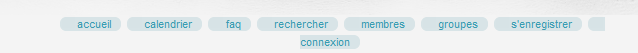 et pour les boutons ? | | |
|   | |  Invité Invité
 | Pour les boutons je viens de te donner ce qu'il fallait faire.
Et pour les Sujets et Messages, il y a déjà un tutoriel sur ceci. | | |
|   | |  Invité Invité
 | ah d'accor, merci  | | |
|   | |  U L I X E S ♪ 
{ Membre }
 Messages : Messages : 280
 | |   | |  Invité Invité
 | |   | |  Contenu sponsorisé
 | |   | | |
| | Permission de ce forum: | Vous ne pouvez pas répondre aux sujets dans ce forum
| |
| |
| |
|
| Partenaires Or
|
|
