Bonjour, tout d'abord merci pour ce tutoriel, c'est très utile !
Cependant, j'ai deux questions :
1. Comment enlever ça ?
2. Comment faire en sorte que l'arrière plan gris fasse la largeur de l'image ?
Voici mon code dans viewtopic_body
- Code:
-
<div class="clear"></div>
<div class="signature_div">
{postrow.displayed.SIGNATURE}
</div>
</div>
<span class="gensmall">{postrow.displayed.EDITED_MESSAGE}</span>
</td>
</tr>
</table>
</td>
<td class="{postrow.displayed.ROW_CLASS}"{postrow.displayed.THANK_BGCOLOR} valign="top" width="150">
<span class="name"><a name="{postrow.displayed.U_POST_ID}"></a><strong>{postrow.displayed.POSTER_NAME}</strong></span>
<span class="postdetails poster-profile">
</span>
<!-- DÉBUT DES MODIFICATIONS FAITE PAR QUIERRA -->
<div class="info_profil"> {postrow.displayed.POSTER_AVATAR}
<div align="justify">
<!-- BEGIN profile_field -->
<!-- questionnaire --> {postrow.displayed.profile_field.LABEL} <!-- réponses questionnaire --> {postrow.displayed.profile_field.CONTENT} <!--alignement texte --> {postrow.displayed.profile_field.SEPARATOR}
<!-- END profile_field -->
</div>
<! -- en dessous de l'avatar -->
<table><tr><td class="profil_contour" >
{postrow.displayed.POSTER_RPG}
{postrow.displayed.PM_IMG} <!-- envoyer un mp -->
{postrow.displayed.EMAIL_IMG} <!--Envoyer un Mail -->
{postrow.displayed.contact_field.CONTENT} <!-- Voir le site web du posteur -->
</td></tr></table>
<! -- end en dessous de l'avatar -->
</div>
<!-- FIN DES MODIFICATIONS FAITE PAR QUIERRA -->
</td>
</tr>
Merciii !
ps : J'ai toujours un problème avec la header ;__;
Link : http://www.css-actif.com/t11469-fusionner-des-categories-et-onglets-apparents
