| | Modifier l'apparence des titres des catégories |    |
|
|
 Ikø' 
Pika'Ghøst
~ Maîtresse des pelles ~
 Messages : Messages : 3193
 | Bonjour ** Pour tes arrondis, essaie ce code-ci: - Code:
-
-moz-border-radius: 50px 50px 0px 0px;
-webkit-border-radius: 50px 50px 0px 0px;
border-radius: 50px 50px 0px 0px;
Dis-moi si ça marche :DD | | |
|
  | |
 hurudy 
{ Membre }
 Messages : Messages : 14
 | Merci beaucoup ce code fonctionne !!! Par contre j'ai encore un soucis , je trouve la hauteur un peut grande ... et qd je la modifie , le texte descend en même temps  | | |
|
  | |
 hurudy 
{ Membre }
 Messages : Messages : 14
 | oups j'ai trouver merci beaucoup  | | |
|
  | |
 Alcida 
{ Membre }
 Messages : Messages : 25
 | J'ai un problème et je n'arrive pas à trouver la solution : 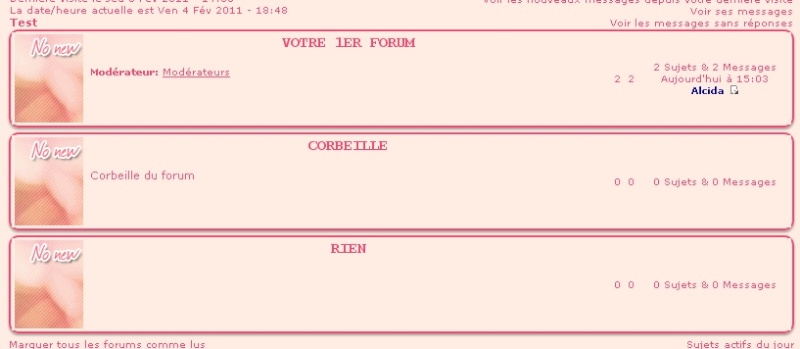 Mon template - Code:
-
<table width="100%" border="0" cellspacing="1" cellpadding="0" align="center">
<tr>
<td valign="bottom">
<!-- BEGIN switch_user_logged_in -->
<span class="gensmall">{LAST_VISIT_DATE}<br />
{CURRENT_TIME}<br />
</span>
<!-- END switch_user_logged_in -->
<div class="nav"><a class="nav" href="{U_INDEX}">{L_INDEX}</a>{NAV_CAT_DESC}</div>
</td>
<td class="gensmall" align="right" valign="bottom">
<!-- BEGIN switch_user_logged_in -->
<a class="gensmall" href="{U_SEARCH_NEW}">{L_SEARCH_NEW}</a><br />
<a class="gensmall" href="{U_SEARCH_SELF}">{L_SEARCH_SELF}</a><br />
<!-- END switch_user_logged_in -->
<a class="gensmall" href="{U_SEARCH_UNANSWERED}">{L_SEARCH_UNANSWERED}</a>
</td>
</tr>
</table>
<!-- BEGIN catrow --><!-- BEGIN tablehead --><table class="forumline" width="100%" border="0" cellspacing="1" cellpadding="0">
<!-- END tablehead -->
<!-- BEGIN cathead -->
<tr>
<div class="titre_categorie">{catrow.cathead.CLASS_CAT}" </div>
</tr>
<!-- END cathead -->
<!-- BEGIN forumrow -->
<tr>
<!-- BEGIN inc -->
<td class="{catrow.forumrow.inc.INC_CLASS}" width="46"><img src="{SPACER}" height="0" width="46" alt="." /></td>
<!-- END inc -->
<td class="{catrow.forumrow.INC_CLASS}" align="center" valign="middle">
<img title="{catrow.forumrow.L_FORUM_FOLDER_ALT}" src="{catrow.forumrow.FORUM_FOLDER_IMG}" alt="{catrow.forumrow.L_FORUM_FOLDER_ALT}" />
</td>
<td class="row1 over" colspan="{catrow.forumrow.INC_SPAN}" valign="top" width="100%" height="50">
<h{catrow.forumrow.LEVEL} class="hierarchy">
<span class="forumlink">
<a class="forumlink" href="{catrow.forumrow.U_VIEWFORUM}">{catrow.forumrow.FORUM_NAME}</a><br />
</span>
</h{catrow.forumrow.LEVEL}>
<span class="genmed">{catrow.forumrow.FORUM_DESC}</span>
<span class="gensmall">
<!-- BEGIN switch_moderators_links -->
{catrow.forumrow.switch_moderators_links.L_MODERATOR}{catrow.forumrow.switch_moderators_links.MODERATORS}
<!-- END switch_moderators_links -->
{catrow.forumrow.L_LINKS}{catrow.forumrow.LINKS}
</span>
</td>
<td class="row3 over" align="center" valign="middle" height="50"><div style="width:150px;">
<span class="gensmall">{catrow.forumrow.TOPICS} Sujets & {catrow.forumrow.POSTS} Messages</span><br />
<span class="gensmall">{catrow.forumrow.LAST_POST}</span></div>
</td>
</tr>
<!-- END forumrow -->
<!-- BEGIN catfoot -->
<tr>
<!-- BEGIN inc -->
<td class="{catrow.catfoot.inc.INC_CLASS}" width="46"><img src="{SPACER}" height="0" width="46" /></td>
<!-- END inc -->
<td class="spaceRow" colspan="{catrow.catfoot.INC_SPAN}" height="1"><img src="{SPACER}" alt="" height="1" width="1" /></td>
</tr>
<!-- END catfoot -->
<!-- BEGIN tablefoot -->
</table><img src="{SPACER}" alt="" height="5" width="1" /><!-- END tablefoot --><!-- END catrow --> Mon CSS - Code:
-
.titre_categorie {
background: #f84570 ; /*fond*/
-moz-border-radius-topleft: 50px; /*arrondi angle gauche*/
-moz-border-radius-topright: 50px; /*arrondi angle droit*/
-webkit-border-radius-top-left: 50px; /*arrondi angle gauche*/
-webkit-border-radius-top-right: 50px; /*arrondi angle droit*/
margin-top: 10px; /*ne pas modifier*/
margin-bottom: 0px; /*a modifier selon vos goûts*/
text-align: center; /*alignement du texte*/
color: #ffffff;
height: auto; /*hauteur à modifier selon vos goûts*/
width: 500px; /*largeur à modifier selon vos goûts*/
margin-left: 150px; /*pour déplacer la position des titres des catégories*/
padding-top: 3px !important; /*espace entre la bordure et le texte*/
padding-bottom: 3px !important; /*espace entre la bordure et le texte*/
border: 1px #f84570 solid;
border-bottom : none;
-moz-box-shadow: 0px 2px 2px #a49896;
-webkit-box-shadow: 0px 2px 2px #a49896;
font-weight : bold;} | | |
|
  | |
 Tupac 
{ Membre actif }
 Messages : Messages : 368
 | Bonsoir Alcida En fait vous avez supprimé les mauvaise parties du code index_box. J'ai modifié le code. [spoiler] - Code:
-
<table width="100%" border="0" cellspacing="1" cellpadding="0" align="center">
<tr>
<td valign="bottom">
<!-- BEGIN switch_user_logged_in -->
<span class="gensmall">{LAST_VISIT_DATE}<br />
{CURRENT_TIME}<br />
</span>
<!-- END switch_user_logged_in -->
<div class="nav"><a class="nav" href="{U_INDEX}">{L_INDEX}</a>{NAV_CAT_DESC}</div>
</td>
<td class="gensmall" align="right" valign="bottom">
<!-- BEGIN switch_user_logged_in -->
<a class="gensmall" href="{U_SEARCH_NEW}">{L_SEARCH_NEW}</a><br />
<a class="gensmall" href="{U_SEARCH_SELF}">{L_SEARCH_SELF}</a><br />
<!-- END switch_user_logged_in -->
<a class="gensmall" href="{U_SEARCH_UNANSWERED}">{L_SEARCH_UNANSWERED}</a>
</td>
</tr>
</table>
<!-- BEGIN catrow --><!-- BEGIN tablehead -->
<div class="titre_categorie">{catrow.tablehead.L_FORUM}</div>
<table class="forumline" width="100%" border="0" cellspacing="1" cellpadding="0">
<tr>
<th nowrap="nowrap" width="50">{L_TOPICS}</th>
<th nowrap="nowrap" width="50">{L_POSTS}</th>
<th nowrap="nowrap" width="150"><div style="width:150px;">{L_LASTPOST}</div></th>
</tr>
<!-- END tablehead -->
<!-- BEGIN cathead -->
<tr>
<div class="titre_categorie">{catrow.cathead.CLASS_CAT}" </div>
</tr>
<!-- END cathead -->
<!-- BEGIN forumrow -->
<tr>
<!-- BEGIN inc -->
<td class="{catrow.forumrow.inc.INC_CLASS}" width="46"><img src="{SPACER}" height="0" width="46" alt="." /></td>
<!-- END inc -->
<td class="{catrow.forumrow.INC_CLASS}" align="center" valign="middle">
<img title="{catrow.forumrow.L_FORUM_FOLDER_ALT}" src="{catrow.forumrow.FORUM_FOLDER_IMG}" alt="{catrow.forumrow.L_FORUM_FOLDER_ALT}" />
</td>
<td class="row1 over" colspan="{catrow.forumrow.INC_SPAN}" valign="top" width="100%" height="50">
<h{catrow.forumrow.LEVEL} class="hierarchy">
<span class="forumlink">
<a class="forumlink" href="{catrow.forumrow.U_VIEWFORUM}">{catrow.forumrow.FORUM_NAME}</a><br />
</span>
</h{catrow.forumrow.LEVEL}>
<span class="genmed">{catrow.forumrow.FORUM_DESC}</span>
<span class="gensmall">
<!-- BEGIN switch_moderators_links -->
{catrow.forumrow.switch_moderators_links.L_MODERATOR}{catrow.forumrow.switch_moderators_links.MODERATORS}
<!-- END switch_moderators_links -->
{catrow.forumrow.L_LINKS}{catrow.forumrow.LINKS}
</span>
</td>
<td class="row3 over" align="center" valign="middle" height="50"><div style="width:150px;">
<span class="gensmall">{catrow.forumrow.TOPICS} Sujets & {catrow.forumrow.POSTS} Messages</span><br />
<span class="gensmall">{catrow.forumrow.LAST_POST}</span></div>
</td>
</tr>
<!-- END forumrow -->
<!-- BEGIN catfoot -->
<tr>
<!-- BEGIN inc -->
<td class="{catrow.catfoot.inc.INC_CLASS}" width="46"><img src="{SPACER}" height="0" width="46" /></td>
<!-- END inc -->
<td class="spaceRow" colspan="{catrow.catfoot.INC_SPAN}" height="1"><img src="{SPACER}" alt="" height="1" width="1" /></td>
</tr>
<!-- END catfoot -->
<!-- BEGIN tablefoot -->
</table><img src="{SPACER}" alt="" height="5" width="1" /><!-- END tablefoot --><!-- END catrow -->[/spoiler] | | |
|
  | |
 Alcida 
{ Membre }
 Messages : Messages : 25
 | Merci ! J'ai un autre problème maintenant, c'est que je n'arrive pas à changer la couleur des titres de mes catégories :/ | | |
|
  | |
 Tupac 
{ Membre actif }
 Messages : Messages : 368
 | Bonsoir Pour la couleur de vos titres allez dans: Général > catégories et forums puis ajouter ou vous avez mis le titre des catégories ceci - Code:
-
<font color=#ffffff>titre</font> | | |
|
  | |
 HEAVEN. 
{ Membre }
 Messages : Messages : 20
 | Chez moi ça marche, mais j'ai une question. Comment on fait pour changer la police du titre de la catégorie ?  | | |
|
  | |
 Phantasmagoria 
{ Membre hyper-actif }
 Messages : Messages : 1636
 | Hello ^^
Tu ajoute ça à ton code :
- Code:
-
font-family: Le nom de ta police; | | |
|
  | |
 Miss-GRS 
{ Membre }
 Messages : Messages : 54
 | Ce tuto... est SUPER ! O_o
Merci beaucoup beaucoup de ton partage ! | | |
|
  | |
 HEAVEN. 
{ Membre }
 Messages : Messages : 20
 | - Massive8despair a écrit:
Hello ^^
Tu ajoute ça à ton code :
- Code:
-
font-family: Le nom de ta police; Merci, et j'aimerais aussi grossir la taille du texte. C'est quel code pour ça ? | | |
|
  | |
 Luffy ♣ King of Pirates
 Messages : Messages : 4694
 | Bonjour,
Pour changer la taille de la police, tu ajoutes ceci à ton code  . .
- Code:
-
font-size: XXpx;
En sachant que XX est à remplacer par la taille que souhaites mettre (par exemple 12...).
en espérant avoir pu t'aider. | | |
|
  | |
 HEAVEN. 
{ Membre }
 Messages : Messages : 20
 | J'ai mis le code, et ça ne marche pas. Quand je change les valeurs, rien ne change. | | |
|
  | |
 Luffy ♣ King of Pirates
 Messages : Messages : 4694
 | Étrange, puis-je avoir ton code entier s'il te plait  ? ? | | |
|
  | |
 Dominos_♥ 
{ Membre }
 Messages : Messages : 13
 | merci pour ce tuto ! il rend vraiment bien c: | | |
|
  | |
 sydney 
{ Membre }
 Messages : Messages : 13
 | Merci beaucoup pour ce tuto mais une petite question me turlupine. ^^ Peut-on mettre le Titre du forum (Réunion 1er etape dans l'exemple) et "message: | Sujets:" sur la même ligne ? Je reprends l'image de Yulia pour visualiser approximativement : - Spoiler:
| | |
|
  | |
 lé@h 
{ Membre }
 Messages : Messages : 126
 | Bonjours,pour moi,cela ne arche pas et j'ai essayer à plusieurs reprise. Voici mon css: - Code:
-
-------------------------------
----------------------------------------
.quote {
background-color: #a0c890; /* couleur noire du fond */
-moz-border-radius: 7px 0px 7px 0px ;
border-bottom: 6px #FFFFFFF solid;
border-top: 6px #FFFFFF solid;
border-right: 2px #FFFFFF solid;
border-left: 2px #FFFFFFF solid;
box-shadow:5px 0px 5px #a0c890;
-moz-box-shadow:5px 0px 5px #a0c890;
-webkit-box-shadow:5px 0px 5px #a0c890;
color: #ffffff; /* couleur du texte blanche */
}
.spoiler_closed{
background-color: #a0c890; /* couleur noire du fond */
-moz-border-radius: 7px 0px 7px 0px ;
border-bottom: 6px #FFFFFFF solid;
border-top: 6px #FFFFFF solid;
border-right: 2px #FFFFFF solid;
border-left: 2px #FFFFFFF solid;
box-shadow:5px 0px 5px #a0c890;
-moz-box-shadow:5px 0px 5px #a0c890;
-webkit-box-shadow:5px 0px 5px #a0c890;
color: #ffffff; /* couleur du texte blanche */
}
.spoiler_content{
background-color: #a0c890; /* couleur noire du fond */
-moz-border-radius: 7px 0px 7px 0px ;
border-bottom: 6px #FFFFFFF solid;
border-top: 6px #FFFFFF solid;
border-right: 2px #FFFFFF solid;
border-left: 2px #FFFFFFF solid;
box-shadow:5px 0px 5px #a0c890;
-moz-box-shadow:5px 0px 5px #a0c890;
-webkit-box-shadow:5px 0px 5px #a0c890;
color: #ffffff; /* couleur du texte blanche */
}
.code{
background-color: #a0c890; /* couleur noire du fond */
-moz-border-radius: 7px 0px 7px 0px ;
border-bottom: 6px #FFFFFFF solid;
border-top: 6px #FFFFFF solid;
border-right: 2px #FFFFFF solid;
border-left: 2px #FFFFFFF solid;
box-shadow:5px 0px 5px #7588ab;
-moz-box-shadow:5px 0px 5px #a0c890;
-webkit-box-shadow:5px 0px 5px #a0c890;
color: #ffffff; /* couleur du texte blanche */
}
.message {
background-color:#a0c890;
min-height: 230px;
padding-top: 5px;
padding-bottom: 5px;
padding-left: 5px;
padding-right: 5px;
font-family: verdana;
text-align: center;
color: #a0c890;}
.chatling {
width:150px;
margin-top: 5px;
margin-bottom: 5px;
margin-left: 5px;
margin-right: 5px;
background-color: #a0c890;
border-right: 5px solid #FFFFFF;
border-left: 5px solid #FFFFFF;
border-bottom: 2px solid #FFFFFF;
border-top: 2px solid #FFFFFF;
font-family: Georgia;
font-size:15px;
text-align: center;
-moz-border-radius:10px 0px 10px 0px;
-webkit-border-radius:20px 0px 0px 20px;
}
.chatling:hover {
width:150px;
margin-top: 5px;
margin-bottom: 5px;
margin-left: 5px;
margin-right: 5px;
font-family: Georgia;
text-align: center;
background-color: #a0c890;
border-right: 5px solid #a0c890;
border-left: 5px solid #a0c890;
border-bottom: 2px solid #a0c890;
border-top: 2px solid #a0c890;
font-family: Georgia;
-moz-border-radius:0px 10px 0px 10px;
-webkit-border-radius:20px 0px 0px 20px;
}
a.imginfo span {
display: none; /* on masque l'infobulle */
}
a.imginfo:hover span {
display: inline; /* on affiche l'infobulle */
position: absolute;
white-space: nowrap; /* on change la valeur de la propriété white-space pour qu'il n'y ait pas de retour à la ligne non-désiré */
top: XXpx; /* on positionne notre infobulle */
left: XXpx;
background: #59A1A8;
color: #FFFFFF;
padding: 5px;
border: 5px solid #FFFFFF;
border-left: 14px solid FFFFFF;
border-right: 0px solid #FFFFFF;
border-top: 14px solid #FFFFFF;
border-bottom: 0px solid #FFFFFF;
}
a.infobulle em {
display:none;
}
a.infobulle:hover {
border: 0;
position: relative;
z-index: 999;
text-decoration:none;
background: none; /* correction d'un bug IE */
z-index: 999; /* on définit une valeur pour l'ordre d'affichage */
cursor: help; /* on change le curseur par défaut en curseur d'aide */}
a.infobulle:hover em {
font-style: normal;
display: inline;
position: absolute;
top: XXpx;
left: XXpx;
background-color: #CODE COULEUR;
color: #CODE COULEUR;
padding: XXpx;
-moz-border-radius-bottomleft:14px;
-moz-border-radius-bottomright:0px;
-moz-border-radius-topleft:14px;
-moz-border-radius-topright:0px;
padding-left: 5px;
padding-right: 5px;
padding-bottom: 5px;
padding-top: 5px;
border: Xpx solid #FFFFFF;
width:CCpx;}
input, textarea, select {
-moz-border-radius-bottomleft:3px;
-moz-border-radius-bottomright:3px;
-moz-border-radius-topleft:3px;
-moz-border-radius-topright:3px;
}
.titre{
-moz-border-radius-bottomleft:10px;
-moz-border-radius-bottomright:0px;
-moz-border-radius-topleft:0px;
-moz-border-radius-topright:10px;
font-family: Trebuchet MS, impact, serif;
letter-spacing: 3px;
font-size: 15px;
font-weight:bold;
background-color: #a0c890;
border-bottom: 3px double #FFFFFF;
color: #FFFFFF;
text-align: center;
padding:3px;
}
.sous-titre {
font-family: Trebuchet MS, impact, serif;
font-size: 13px;
border-bottom: 3px double #FFFFFF;
font-style:italic;
color:#ff879b;
text-align: left;
margin:5 0 5px;
padding:3px 10px;
}
**************
.thumbnail span{
position: absolute;
background-color: #a0c890;
padding: 5px;
left: -1000px;
visibility: hidden;
color: #ffffff;}
.thumbnail span img{border: 1px groove;padding: 2px;}
.thumbnail:hover span{
visibility: visible;
top: 15px;
left: 25px;
width: 50 px;}
.thumbnail:hover span{
visibility: visible;
top: 15px;
left: 25px;
width: 50 px;
-moz-border-radius: 10px 0px 10px 0px; /*ON ARRONDIT CERTAINS COINS SOUS MOZILLA
-webkit-border-radius: 10px 0px 10px 0px; /* SOUS SAFARI*/
border-radius: 10px 0px 10px 0px; /*SOUS CHROME*/
background-color: #FFFFFF; /*ou alors si tu veux une image :*/
border: double 3px COULEUR; /*on définit le style de la bordure sa largeur et sa couleur*/
}.
---------------------------
body {
background-repeat: no-repeat;
}
/* ********** BARRE DE NAVIGATION ********** */
a.mainmenu{
text-decoration: none;
background-color: #a0c890;
border-right: 5px solid #FFFFFF;
border-left: 5px solid #FFFFFF;
border-bottom: 2px solid #FFFFFF;
border-top: 2px solid #FFFFFF;
font-family: Georgia;
-moz-border-radius:10px 0px 10px 0px;
-webkit-border-radius:20px 0px 0px 20px;
padding-right: 10px;
}
a.mainmenu:hover {
text-decoration: none;
background-color: #a0c890;
border-right: 5px solid #FFFFFF;
border-left: 5px solid #FFFFFF;
border-bottom: 2px solid #FFFFFF;
border-top: 2px solid #FFFFFF;
font-family: Georgia;
-moz-border-radius:0px 10px 0px 10px;
-webkit-border-radius:20px 0px 0px 20px;
padding-right: 10px;
text-transform: lowercase;
}
---------------------------
a:link {text-decoration: none;}
a:hover{text-decoration: none !important;}
.forumline{
background-color:#FFFFFF;
-moz-border-radius: 15px 0px 15px 0px ;
border-bottom: 4px #FFFFFF double;
border-top: 4px #FFFFFF double;
border-right: 4px #FFFFFF double;
border-left: 4px #FFFFFF double;}
input, textarea, select {
-moz-border-radius-bottomleft:3px;
-moz-border-radius-bottomright:0px;
-moz-border-radius-topleft:3px;
-moz-border-radius-topright:0px;
}
.postdetails.poster-profile a img {
-moz-border-radius-bottomleft:10px;
-moz-border-radius-bottomright:0px;
-moz-border-radius-topleft:0px;
-moz-border-radius-topright:10px;
border: 5px double #FFFFFF;
}
.profil_contour
{
border: 4px #FFFFFF double; /*La bordure*/
background-color:#A84548 ; /*Le fond*/
-moz-border-radius-bottomleft:10px;
-moz-border-radius-bottomright:0px;
-moz-border-radius-topleft:0px;
-moz-border-radius-topright:10px;
}
body {
background-repeat: no-repeat;
}
------------------------------------
.titre_categorie {
background: #COULEUR; /*fond*/
-moz-border-radius-topleft: 50px; /*arrondi angle gauche*/
-moz-border-radius-topright: 50px; /*arrondi angle droit*/
-webkit-border-radius-top-left: 50px; /*arrondi angle gauche*/
-webkit-border-radius-top-right: 50px; /*arrondi angle droit*/
margin-top: 10px; /*ne pas modifier*/
margin-bottom: -10px; /*a modifier selon vos goûts*/
text-align: center; /*alignement du texte*/
height: auto; /*hauteur à modifier selon vos goûts*/
width: 500px; /*largeur à modifier selon vos goûts*/
margin-left: 350px; /*pour déplacer la position des titres des catégories*/
padding-top: 1px !important; /*espace entre la bordure et le texte*/
padding-bottom: 5px !important; /*espace entre la bordure et le texte*/
-moz-text-shadow: 2px 2px 2px #COULEUR; /*ombre sur le texte*/
-webkit-text-shadow: 2px 2px 2px #COULEUR; /*ombre sur le texte*/
text-shadow: 2px 2px 2px #COULEUR; /*ombre sur le texte*/
}
Et voici mon template: - Code:
-
<table width="100%" border="0" cellspacing="1" cellpadding="0" align="center">
<tr>
<td valign="bottom">
<!-- BEGIN switch_user_logged_in -->
<span class="gensmall">{LAST_VISIT_DATE}<br />
{CURRENT_TIME}<br />
</span>
<!-- END switch_user_logged_in -->
<div class="nav"><a class="nav" href="{U_INDEX}">{L_INDEX}</a>{NAV_CAT_DESC}</div>
</td>
<td class="gensmall" align="right" valign="bottom">
<!-- BEGIN switch_user_logged_in -->
<a class="gensmall" href="{U_SEARCH_NEW}">{L_SEARCH_NEW}</a><br />
<a class="gensmall" href="{U_SEARCH_SELF}">{L_SEARCH_SELF}</a><br />
<!-- END switch_user_logged_in -->
<a class="gensmall" href="{U_SEARCH_UNANSWERED}">{L_SEARCH_UNANSWERED}</a>
</td>
</tr>
</table>
<!-- BEGIN catrow --><!-- BEGIN tablehead --> <div class="titre_categorie">{catrow.tablehead.L_FORUM}</div><table class="forumline" width="100%" border="0" cellspacing="1" cellpadding="0">
<tr>
<div class="titre_categorie">{catrow.tablehead.L_FORUM}</div>
<th nowrap="nowrap" width="50">{L_POSTS}</th>
<th nowrap="nowrap" width="150"><div style="width:150px;">{L_LASTPOST}</div></th>
</tr>
<!-- END tablehead -->
<!-- BEGIN cathead -->
<tr>
<!-- BEGIN inc -->
<td class="{catrow.cathead.inc.INC_CLASS}" width="46"><img src="{SPACER}" height="0" width="46" /></td>
<!-- END inc -->
<td class="{catrow.cathead.CLASS_CAT}" colspan="{catrow.cathead.INC_SPAN}" width="100%">
<h{catrow.cathead.LEVEL} class="hierarchy">
<span class="cattitle">
<a class="cattitle" title="{catrow.cathead.CAT_DESC}" href="{catrow.cathead.U_VIEWCAT}">{catrow.cathead.CAT_TITLE}</a>
</span>
</h{catrow.cathead.LEVEL}>
</td>
<td class="{catrow.cathead.CLASS_ROWPIC}" colspan="3" align="right"> </td>
</tr>
<!-- END cathead -->
<!-- BEGIN forumrow -->
<tr>
<!-- BEGIN inc -->
<td class="{catrow.forumrow.inc.INC_CLASS}" width="46"><img src="{SPACER}" height="0" width="46" alt="." /></td>
<!-- END inc -->
<td class="{catrow.forumrow.INC_CLASS}" align="center" valign="middle">
<img title="{catrow.forumrow.L_FORUM_FOLDER_ALT}" src="{catrow.forumrow.FORUM_FOLDER_IMG}" alt="{catrow.forumrow.L_FORUM_FOLDER_ALT}" />
</td>
<td class="row1 over" colspan="{catrow.forumrow.INC_SPAN}" valign="top" width="100%" height="50">
<h{catrow.forumrow.LEVEL} class="hierarchy">
<span class="forumlink">
<a class="forumlink" href="{catrow.forumrow.U_VIEWFORUM}">{catrow.forumrow.FORUM_NAME}</a><br />
</span>
</h{catrow.forumrow.LEVEL}>
<span class="genmed">{catrow.forumrow.FORUM_DESC}</span>
<span class="gensmall">
<!-- BEGIN switch_moderators_links -->
{catrow.forumrow.switch_moderators_links.L_MODERATOR}{catrow.forumrow.switch_moderators_links.MODERATORS}
<!-- END switch_moderators_links -->
{catrow.forumrow.L_LINKS}{catrow.forumrow.LINKS}
</span>
</td>
<td class="row3" align="center" valign="middle" height="50">
<span class="gensmall">{catrow.forumrow.TOPICS}</span>
</td>
<td class="row2" align="center" valign="middle" height="50">
<span class="gensmall">{catrow.forumrow.POSTS}</span>
</td>
<td class="row3 over" align="center" valign="middle" height="50">
<span class="gensmall">{catrow.forumrow.LAST_POST}</span>
</td>
</tr>
<!-- END forumrow -->
<!-- BEGIN catfoot -->
<tr>
<!-- BEGIN inc -->
<td class="{catrow.catfoot.inc.INC_CLASS}" width="46"><img src="{SPACER}" height="0" width="46" /></td>
<!-- END inc -->
<td class="spaceRow" colspan="{catrow.catfoot.INC_SPAN}" height="1"><img src="{SPACER}" alt="" height="1" width="1" /></td>
</tr>
<!-- END catfoot -->
<!-- BEGIN tablefoot -->
</table><img src="{SPACER}" alt="" height="5" width="1" /><!-- END tablefoot --><!-- END catrow --> Et le résultat,c'est sa: - Spoiler:
| | |
|
  | |
 Tupac 
{ Membre actif }
 Messages : Messages : 368
 | Bonjour Si votre template index_box n'a pas été modifié avant de faire ce tutoriel prenez celui la les modifications sont faite. - Spoiler:
- Code:
-
<table width="100%" border="0" cellspacing="1" cellpadding="0" align="center">
<tr>
<td valign="bottom">
<!-- BEGIN switch_user_logged_in -->
<span class="gensmall">{LAST_VISIT_DATE}<br />
{CURRENT_TIME}<br />
</span>
<!-- END switch_user_logged_in -->
<div class="nav"><a class="nav" href="{U_INDEX}">{L_INDEX}</a>{NAV_CAT_DESC}</div>
</td>
<td class="gensmall" align="right" valign="bottom">
<!-- BEGIN switch_user_logged_in -->
<a class="gensmall" href="{U_SEARCH_NEW}">{L_SEARCH_NEW}</a><br />
<a class="gensmall" href="{U_SEARCH_SELF}">{L_SEARCH_SELF}</a><br />
<!-- END switch_user_logged_in -->
<a class="gensmall" href="{U_SEARCH_UNANSWERED}">{L_SEARCH_UNANSWERED}</a>
</td>
</tr>
</table>
<!-- BEGIN catrow --><!-- BEGIN tablehead -->
<div class="titre_categorie">{catrow.tablehead.L_FORUM}</div>
<table class="forumline" width="100%" border="0" cellspacing="1" cellpadding="0">
<tr>
<th nowrap="nowrap" width="50">{L_TOPICS}</th>
<th nowrap="nowrap" width="50">{L_POSTS}</th>
<th nowrap="nowrap" width="150"><div style="width:150px;">{L_LASTPOST}</div></th>
</tr>
<!-- END tablehead -->
<!-- BEGIN cathead -->
<tr>
<div class="titre_categorie">{catrow.cathead.CLASS_CAT}" </div>
</tr>
<!-- END cathead -->
<!-- BEGIN forumrow -->
<tr>
<!-- BEGIN inc -->
<td class="{catrow.forumrow.inc.INC_CLASS}" width="46"><img src="{SPACER}" height="0" width="46" alt="." /></td>
<!-- END inc -->
<td class="{catrow.forumrow.INC_CLASS}" align="center" valign="middle">
<img title="{catrow.forumrow.L_FORUM_FOLDER_ALT}" src="{catrow.forumrow.FORUM_FOLDER_IMG}" alt="{catrow.forumrow.L_FORUM_FOLDER_ALT}" />
</td>
<td class="row1 over" colspan="{catrow.forumrow.INC_SPAN}" valign="top" width="100%" height="50">
<h{catrow.forumrow.LEVEL} class="hierarchy">
<span class="forumlink">
<a class="forumlink" href="{catrow.forumrow.U_VIEWFORUM}">{catrow.forumrow.FORUM_NAME}</a><br />
</span>
</h{catrow.forumrow.LEVEL}>
<span class="genmed">{catrow.forumrow.FORUM_DESC}</span>
<span class="gensmall">
<!-- BEGIN switch_moderators_links -->
{catrow.forumrow.switch_moderators_links.L_MODERATOR}{catrow.forumrow.switch_moderators_links.MODERATORS}
<!-- END switch_moderators_links -->
{catrow.forumrow.L_LINKS}{catrow.forumrow.LINKS}
</span>
</td>
<td class="row3 over" align="center" valign="middle" height="50"><div style="width:150px;">
<span class="gensmall">{catrow.forumrow.TOPICS} Sujets & {catrow.forumrow.POSTS} Messages</span><br />
<span class="gensmall">{catrow.forumrow.LAST_POST}</span></div>
</td>
</tr>
<!-- END forumrow -->
<!-- BEGIN catfoot -->
<tr>
<!-- BEGIN inc -->
<td class="{catrow.catfoot.inc.INC_CLASS}" width="46"><img src="{SPACER}" height="0" width="46" /></td>
<!-- END inc -->
<td class="spaceRow" colspan="{catrow.catfoot.INC_SPAN}" height="1"><img src="{SPACER}" alt="" height="1" width="1" /></td>
</tr>
<!-- END catfoot -->
<!-- BEGIN tablefoot -->
</table><img src="{SPACER}" alt="" height="5" width="1" /><!-- END tablefoot --><!-- END catrow -->[/spoiler]
| | |
|
  | |
 lé@h 
{ Membre }
 Messages : Messages : 126
 | |
  | |
 Tupac 
{ Membre actif }
 Messages : Messages : 368
 | Regardez bien votre CSS vous n'avez pas mis de couleur c'est normal que cela ne fonctionne pas. | | |
|
  | |
 lé@h 
{ Membre }
 Messages : Messages : 126
 | C'est ce que je fais,et c'est pareil,ca ne marche pas.:/ | | |
|
  | |
 Tupac 
{ Membre actif }
 Messages : Messages : 368
 | Bonjour Chez moi ça fonctionne très bien. Ci-dessous le template index_box que je vous ai fourni hier. - Spoiler:
- Code:
-
<table width="100%" border="0" cellspacing="1" cellpadding="0" align="center">
<tr>
<td valign="bottom">
<!-- BEGIN switch_user_logged_in -->
<span class="gensmall">{LAST_VISIT_DATE}<br />
{CURRENT_TIME}<br />
</span>
<!-- END switch_user_logged_in -->
<div class="nav"><a class="nav" href="{U_INDEX}">{L_INDEX}</a>{NAV_CAT_DESC}</div>
</td>
<td class="gensmall" align="right" valign="bottom">
<!-- BEGIN switch_user_logged_in -->
<a class="gensmall" href="{U_SEARCH_NEW}">{L_SEARCH_NEW}</a><br />
<a class="gensmall" href="{U_SEARCH_SELF}">{L_SEARCH_SELF}</a><br />
<!-- END switch_user_logged_in -->
<a class="gensmall" href="{U_SEARCH_UNANSWERED}">{L_SEARCH_UNANSWERED}</a>
</td>
</tr>
</table>
<!-- BEGIN catrow --><!-- BEGIN tablehead -->
<div class="titre_categorie">{catrow.tablehead.L_FORUM}</div>
<table class="forumline" width="100%" border="0" cellspacing="1" cellpadding="0">
<tr>
<th nowrap="nowrap" width="50">{L_TOPICS}</th>
<th nowrap="nowrap" width="50">{L_POSTS}</th>
<th nowrap="nowrap" width="150"><div style="width:150px;">{L_LASTPOST}</div></th>
</tr>
<!-- END tablehead -->
<!-- BEGIN cathead -->
<tr>
<div class="titre_categorie">{catrow.cathead.CLASS_CAT}" </div>
</tr>
<!-- END cathead -->
<!-- BEGIN forumrow -->
<tr>
<!-- BEGIN inc -->
<td class="{catrow.forumrow.inc.INC_CLASS}" width="46"><img src="{SPACER}" height="0" width="46" alt="." /></td>
<!-- END inc -->
<td class="{catrow.forumrow.INC_CLASS}" align="center" valign="middle">
<img title="{catrow.forumrow.L_FORUM_FOLDER_ALT}" src="{catrow.forumrow.FORUM_FOLDER_IMG}" alt="{catrow.forumrow.L_FORUM_FOLDER_ALT}" />
</td>
<td class="row1 over" colspan="{catrow.forumrow.INC_SPAN}" valign="top" width="100%" height="50">
<h{catrow.forumrow.LEVEL} class="hierarchy">
<span class="forumlink">
<a class="forumlink" href="{catrow.forumrow.U_VIEWFORUM}">{catrow.forumrow.FORUM_NAME}</a><br />
</span>
</h{catrow.forumrow.LEVEL}>
<span class="genmed">{catrow.forumrow.FORUM_DESC}</span>
<span class="gensmall">
<!-- BEGIN switch_moderators_links -->
{catrow.forumrow.switch_moderators_links.L_MODERATOR}{catrow.forumrow.switch_moderators_links.MODERATORS}
<!-- END switch_moderators_links -->
{catrow.forumrow.L_LINKS}{catrow.forumrow.LINKS}
</span>
</td>
<td class="row3 over" align="center" valign="middle" height="50"><div style="width:150px;">
<span class="gensmall">{catrow.forumrow.TOPICS} Sujets & {catrow.forumrow.POSTS} Messages</span><br />
<span class="gensmall">{catrow.forumrow.LAST_POST}</span></div>
</td>
</tr>
<!-- END forumrow -->
<!-- BEGIN catfoot -->
<tr>
<!-- BEGIN inc -->
<td class="{catrow.catfoot.inc.INC_CLASS}" width="46"><img src="{SPACER}" height="0" width="46" /></td>
<!-- END inc -->
<td class="spaceRow" colspan="{catrow.catfoot.INC_SPAN}" height="1"><img src="{SPACER}" alt="" height="1" width="1" /></td>
</tr>
<!-- END catfoot -->
<!-- BEGIN tablefoot -->
</table><img src="{SPACER}" alt="" height="5" width="1" /><!-- END tablefoot --><!-- END catrow -->
et ici votre css avec lequel j'ai fais mon test. - Spoiler:
- Code:
-
.titre_categorie {
background: #fff; /*fond*/
-moz-border-radius-topleft: 50px; /*arrondi angle gauche*/
-moz-border-radius-topright: 50px; /*arrondi angle droit*/
-webkit-border-radius-top-left: 50px; /*arrondi angle gauche*/
-webkit-border-radius-top-right: 50px; /*arrondi angle droit*/
margin-top: 10px; /*ne pas modifier*/
margin-bottom: -10px; /*a modifier selon vos goûts*/
text-align: center; /*alignement du texte*/
height: auto; /*hauteur à modifier selon vos goûts*/
width: 500px; /*largeur à modifier selon vos goûts*/
margin-left: 350px; /*pour déplacer la position des titres des catégories*/
padding-top: 1px !important; /*espace entre la bordure et le texte*/
padding-bottom: 5px !important; /*espace entre la bordure et le texte*/
-moz-text-shadow: 2px 2px 2px #000000; /*ombre sur le texte*/
-webkit-text-shadow: 2px 2px 2px #000000; /*ombre sur le texte*/
text-shadow: 2px 2px 2px #000000; /*ombre sur le texte*/
}
| | |
|
  | |
 lé@h 
{ Membre }
 Messages : Messages : 126
 | A c'est bon,merci beaucoup | | |
|
  | |
 Milo Kyte 
{ Membre }
 Messages : Messages : 28
 | Bonjour,
Je ne sais pas si je peux demander de l'aide ici, mais voilà.
J'ai bien réussi à réaliser votre tutoriel, et là pas de problèmes, ça marche comme je le voulais.
Le problème, c'est qu'en faisant ça, mes colonnes "messages et tout" se sont rétrécies pour devenir horrible :O. Comment cela se fais-ce? | | |
|
  | |
 Invité Invité
 | Il serait préférable de poster une demande d'aide afin que l'on puisse t'aider dans de meilleur condition!  | | |
|
  | |
 Contenu sponsorisé
 | |
  | |
| | Modifier l'apparence des titres des catégories |    |
|
