| | Aide pour mes catégories s'il vous plait ! |    |
|
 choupette 
{ Membre }
 Messages : Messages : 34
 | Bonjour à tous Voici mon forum: http://twilight-perfect-rpg.forumactif.org/ Mon problème: Alors en faite mon problème c'est les bouton "new" "no new" se sont placé à droite et je les aimerais à gauche. Ensuite j'aimerais que le nombre de message et sujet soit juste en dessous du titre du forum. Mais le plus important c'est les boutons que j'aimerais vraiment mettre à gauche. Apercu: Ce que j'ai : https://i.servimg.com/u/f64/13/84/28/24/essie_10.jpg Ce que j'aimerais: https://i.servimg.com/u/f64/13/84/28/24/catago11.jpg Voici mon templates: - Code:
-
<table width="100%" border="0" cellspacing="1" cellpadding="0" align="center">
<tr>
<td valign="bottom">
<div class="nav"><a class="nav" href="{U_INDEX}">{L_INDEX}</a>{NAV_CAT_DESC}</div>
<!-- BEGIN switch_user_logged_in -->
<span class="gensmall">
</span>
<!-- END switch_user_logged_in -->
</td>
</tr>
</table>
<!-- BEGIN catrow --><!-- BEGIN tablehead -->
<div class="titre-categorie">{catrow.tablehead.L_FORUM}</div>
<table class="forumline" width="100%" border="0" cellspacing="1" cellpadding="0">
<!-- END tablehead -->
<!-- BEGIN cathead -->
<tr>
<!-- BEGIN inc -->
<td class="{catrow.cathead.inc.INC_CLASS}" width="46"><img src="{SPACER}" height="0" width="46" /></td>
<td class="{catrow.cathead.CLASS_CAT}" colspan="{catrow.cathead.INC_SPAN}" width="100%">
<h{catrow.cathead.LEVEL} class="hierarchy">
<span class="cattitle">
<a class="cattitle" title="{catrow.cathead.CAT_DESC}" href="{catrow.cathead.U_VIEWCAT}">{catrow.cathead.CAT_TITLE}</a>
</span>
</h{catrow.cathead.LEVEL}>
</td>
<!-- END inc -->
<td class="{catrow.cathead.CLASS_ROWPIC}" colspan="3" align="right"> </td>
</tr>
<!-- END cathead -->
<!-- BEGIN forumrow -->
<tr>
<!-- BEGIN inc -->
<td class="{catrow.forumrow.inc.INC_CLASS}" width="46"><img src="{SPACER}" height="0" width="46" alt="." /></td>
<!-- END inc -->
<td class="row1" colspan="{catrow.forumrow.INC_SPAN}" valign="top" width="100%" height="50">
<!-- DÉBUT DES MODIFICATIONS EFFECTUEES PAR .LITTLE LADY -->
<table width="100%" class="fond" style="padding-bottom: 15px !important"><tr>
<td>
<a class="forumlink" href="{catrow.forumrow.U_VIEWFORUM}">{catrow.forumrow.FORUM_NAME}</a>
<div class="forum-stats">Sujets: {catrow.forumrow.TOPICS} Messages: {catrow.forumrow.POSTS}</div>
<div class="forum-description ombre">
<table><tr><td width="450px" height="90px"><span class="genmed">{catrow.forumrow.FORUM_DESC}</td><td width="220px" class="contour-messages"><span class="gensmall">{catrow.forumrow.LAST_POST}</span></td></tr></table></span>
</div>
<div class="forum-sousforum ombre">{catrow.forumrow.L_LINKS}{catrow.forumrow.LINKS}</div>
<span class="gensmall">
<!-- BEGIN switch_moderators_links -->
{catrow.forumrow.switch_moderators_links.L_MODERATOR}{catrow.forumrow.switch_moderators_links.MODERATORS}
<!-- END switch_moderators_links -->
</span>
</td>
<!-- BEGIN forum_link_no -->
</td><td width="85px"><img title="{catrow.forumrow.L_FORUM_FOLDER_ALT}" src="{catrow.forumrow.FORUM_FOLDER_IMG}" alt="{catrow.forumrow.L_FORUM_FOLDER_ALT}" /></td></tr></table>
<!-- FIN DES MODIFICATIONS EFFECTUEES PAR .LITTLE LADY -->
<!-- END forum_link_no -->
<!-- BEGIN forum_link -->
<td class="row3" colspan="3" align="center" valign="middle" height="50"><span class="gensmall">{catrow.forumrow.forum_link.HIT_COUNT}</span></td>
<!-- END forum_link -->
</tr>
<!-- END forumrow -->
<!-- BEGIN catfoot -->
<tr>
<!-- BEGIN inc -->
<td class="{catrow.catfoot.inc.INC_CLASS}" width="46"><img src="{SPACER}" height="0" width="46" /></td>
<!-- END inc -->
<td class="spaceRow" colspan="{catrow.catfoot.INC_SPAN}" height="1"><img src="{SPACER}" alt="" height="1" width="1" /></td>
</tr>
<!-- END catfoot -->
<!-- BEGIN tablefoot -->
</table><img src="{SPACER}" alt="" height="5" width="1" /><!-- END tablefoot --><!-- END catrow --> Voici mon CSS: - Code:
-
/*--- Cette partie correspond à la texture bois ---*/
.fond {
background: url(LIEN);
padding: 0px !important;
}
/*--- Cette partie correspond à l'arrondi du tout ---*/
.forumline{
-moz-border-radius: 5px;
-webkit-border-radius: 5px;
border: 3px #422525 solid;
}
/*--- Cette partie correspond au titre des forums ---*/
.forumlink {
font-size: 25px !important;
margin-left: 100px;
font-variant: small-caps;
-moz-text-shadow: 2px 2px 2px #000;
-webkit-text-shadow: 2px 2px 2px #000;
text-shadow: 2px 2px 2px #000;
}
.forumlink:hover {
text-decoration: none !important;
}
/*--- Cette partie correspond au titre des catégories ---*/
.titre-categorie {
background: #;
border: px solid #351d1d;
border-bottom: 0px solid #351d1d;
-moz-border-radius-topleft: 40px;
-moz-border-radius-topright: 40px;
-webkit-border-radius-top-left: 40px;
-webkit-border-radius-top-right: 40px;
margin-bottom: -10px;
text-align: center;
height: auto;
width: 300px;
margin-left:250px;
padding-top: -5px !important;
padding-bottom: 5px !important;
-moz-text-shadow: 2px 2px 2px #000;
-webkit-text-shadow: 2px 2px 2px #000;
text-shadow: 2px 2px 2px #000;
}
.nom-categorie {
font-size: 18px !important;
font-variant: small-caps;
}
/*--- Cette partie correspond à la description du forum ---*/
.forum-description {
margin: auto;
padding: 10px;
width: 95%;
border: px solid #422525;
background: #B3CFB2;
-moz-border-radius: 25px;
-webkit-border-radius: 25px;
font-size: 12px;
text-align: justify;
height: 100px;
}
/*--- Cette partie correspond à l'onglet "X messages dans X sujets" ---*/
.forum-stats {
-moz-border-radius-topleft: 30px;
-moz-border-radius-topright: 30px;
-webkit-border-top-right-radius: 30px;
-webkit-border-top-left-radius: 30px;
border-top-right-radius: 30px;
border-top-left-radius: 30px;
border: px solid ;
background: ;
border-bottom: 0 none !important;
font-size: 12px;
height: 15px;
left: 455px;
padding: 3px;
position: relative;
text-align: center;
width: 150px;
}
/*--- Cette partie correspond au contour des icons ---*/
.contour-icon {
margin-left: auto;
margin-right: auto;
background: #D6C89F;
border: 2px solid #351d1d;
-moz-border-radius: 25px;
-webkit-border-radius: 25px;
}
/*--- Cette partie correspond au contour des derniers messages postés ---*/
.contour-messages {
margin-left: auto;
margin-right: auto;
background: #e0f0df;
border: 2px solid #351d1d;
-moz-border-radius: 25px;
-webkit-border-radius: 25px;
text-align: center;
}
/*--- Cette partie correspond à l'ombre ---*/
.ombre {
-webkit-box-shadow: 3px 3px 3px #000;
-moz-box-shadow: 3px 3px 3px #000;
bow-shadow: 3px 3px 3px #000;
} |
Dernière édition par choupette le Dim 06 Mar 2011, 14:02, édité 1 fois | |
|
  | |
 Fire-Fly 
{ Membre actif }
 Messages : Messages : 429
 | Est-ce que ta demande est toujours valide? Car je viens de passer sur ton forum et tout me semble comme tu le souhaites :/ | | |
|
  | |
 choupette 
{ Membre }
 Messages : Messages : 34
 | Bonjour oui ma demande est toujours valide. J'ai modifié les templates mais le problème c'est que maintenant il n'y a plus les bouton new et no new donc sa a servit a rien ce que j'ai fait. | | |
|
  | |
 Invité Invité
 | Hop'
Pourrais-tu nous donner ton template index_box? | | |
|
  | |
 choupette 
{ Membre }
 Messages : Messages : 34
 | Il est plus haut mon templates.
Ce n'est pas bon ce que j'ai fait. | | |
|
  | |
 Invité Invité
 | MErci de me donner quand même ton template index_box! C'est pour voir tes erreurs et je doute que tu ais modifiée ton premier poste pour mettre ton template avec des erreurs  | | |
|
  | |
 Fire-Fly 
{ Membre actif }
 Messages : Messages : 429
 | En fait Mario, je ne crois pas qu'on en ait vraiment besoin considérant le fait qu'elle ait seulement enlevé la portion du code de l'image alors qu'elle la veut toujours. Qu'on aille le vieux code ou le nouveau, pour moi ça ne fait pas grande différence  Tient, voilà Choupette  - Code:
-
<table width="100%" border="0" cellspacing="1" cellpadding="0" align="center">
<tr>
<td valign="bottom">
<div class="nav"><a class="nav" href="{U_INDEX}">{L_INDEX}</a>{NAV_CAT_DESC}</div>
<!-- BEGIN switch_user_logged_in -->
<span class="gensmall">
</span>
<!-- END switch_user_logged_in -->
</td>
</tr>
</table>
<!-- BEGIN catrow --><!-- BEGIN tablehead -->
<div class="titre-categorie">{catrow.tablehead.L_FORUM}</div>
<table class="forumline" width="100%" border="0" cellspacing="1" cellpadding="0">
<!-- END tablehead -->
<!-- BEGIN cathead -->
<tr>
<!-- BEGIN inc -->
<td class="{catrow.cathead.inc.INC_CLASS}" width="46"><img src="{SPACER}" height="0" width="46" /></td>
<td class="{catrow.cathead.CLASS_CAT}" colspan="{catrow.cathead.INC_SPAN}" width="100%">
<h{catrow.cathead.LEVEL} class="hierarchy">
<span class="cattitle">
<a class="cattitle" title="{catrow.cathead.CAT_DESC}" href="{catrow.cathead.U_VIEWCAT}">{catrow.cathead.CAT_TITLE}</a>
</span>
</h{catrow.cathead.LEVEL}>
</td>
<!-- END inc -->
<td class="{catrow.cathead.CLASS_ROWPIC}" colspan="3" align="right"> </td>
</tr>
<!-- END cathead -->
<!-- BEGIN forumrow -->
<tr>
<!-- BEGIN inc -->
<td class="{catrow.forumrow.inc.INC_CLASS}" width="46"><img src="{SPACER}" height="0" width="46" alt="." /></td>
<!-- END inc -->
<td class="row1" colspan="{catrow.forumrow.INC_SPAN}" valign="top" width="100%" height="50">
<!-- DÉBUT DES MODIFICATIONS EFFECTUEES PAR .LITTLE LADY -->
<table width="100%" class="fond" style="padding-bottom: 15px !important"><tr>
<td width="85px"><img title="{catrow.forumrow.L_FORUM_FOLDER_ALT}" src="{catrow.forumrow.FORUM_FOLDER_IMG}" alt="{catrow.forumrow.L_FORUM_FOLDER_ALT}" /></td>
<td>
<a class="forumlink" href="{catrow.forumrow.U_VIEWFORUM}">{catrow.forumrow.FORUM_NAME}</a>
<div class="forum-stats">Sujets: {catrow.forumrow.TOPICS} Messages: {catrow.forumrow.POSTS}</div>
<div class="forum-description ombre">
<table><tr><td width="450px" height="90px"><span class="genmed">{catrow.forumrow.FORUM_DESC}</td><td width="220px" class="contour-messages"><span class="gensmall">{catrow.forumrow.LAST_POST}</span></td></tr></table></span>
</div>
<div class="forum-sousforum ombre">{catrow.forumrow.L_LINKS}{catrow.forumrow.LINKS}</div>
<span class="gensmall">
<!-- BEGIN switch_moderators_links -->
{catrow.forumrow.switch_moderators_links.L_MODERATOR}{catrow.forumrow.switch_moderators_links.MODERATORS}
<!-- END switch_moderators_links -->
</span>
</td>
<!-- BEGIN forum_link_no -->
</td></tr></table>
<!-- FIN DES MODIFICATIONS EFFECTUEES PAR .LITTLE LADY -->
<!-- END forum_link_no -->
<!-- BEGIN forum_link -->
<td class="row3" colspan="3" align="center" valign="middle" height="50"><span class="gensmall">{catrow.forumrow.forum_link.HIT_COUNT}</span></td>
<!-- END forum_link -->
</tr>
<!-- END forumrow -->
<!-- BEGIN catfoot -->
<tr>
<!-- BEGIN inc -->
<td class="{catrow.catfoot.inc.INC_CLASS}" width="46"><img src="{SPACER}" height="0" width="46" /></td>
<!-- END inc -->
<td class="spaceRow" colspan="{catrow.catfoot.INC_SPAN}" height="1"><img src="{SPACER}" alt="" height="1" width="1" /></td>
</tr>
<!-- END catfoot -->
<!-- BEGIN tablefoot -->
</table><img src="{SPACER}" alt="" height="5" width="1" /><!-- END tablefoot --><!-- END catrow -->
J'espère que c'est à ton goût! | | |
|
  | |
 choupette 
{ Membre }
 Messages : Messages : 34
 | Ah voila c'est sa super c'est génial !!
Merci Fire- Fly.
Juste une petite question, est ce que c'est normal que sa soit pas comment dire de la même hauteur les boutons et l'encadrer de description ?
http://twilight-perfect-rpg.forumactif.org/ | | |
|
  | |
 Fire-Fly 
{ Membre actif }
 Messages : Messages : 429
 | Oui c'est normal mais pas irrémédiable  essaie ceci: - Code:
-
<table width="100%" border="0" cellspacing="1" cellpadding="0" align="center">
<tr>
<td valign="bottom">
<div class="nav"><a class="nav" href="{U_INDEX}">{L_INDEX}</a>{NAV_CAT_DESC}</div>
<!-- BEGIN switch_user_logged_in -->
<span class="gensmall">
</span>
<!-- END switch_user_logged_in -->
</td>
</tr>
</table>
<!-- BEGIN catrow --><!-- BEGIN tablehead -->
<div class="titre-categorie">{catrow.tablehead.L_FORUM}</div>
<table class="forumline" width="100%" border="0" cellspacing="1" cellpadding="0">
<!-- END tablehead -->
<!-- BEGIN cathead -->
<tr>
<!-- BEGIN inc -->
<td class="{catrow.cathead.inc.INC_CLASS}" width="46"><img src="{SPACER}" height="0" width="46" /></td>
<td class="{catrow.cathead.CLASS_CAT}" colspan="{catrow.cathead.INC_SPAN}" width="100%">
<h{catrow.cathead.LEVEL} class="hierarchy">
<span class="cattitle">
<a class="cattitle" title="{catrow.cathead.CAT_DESC}" href="{catrow.cathead.U_VIEWCAT}">{catrow.cathead.CAT_TITLE}</a>
</span>
</h{catrow.cathead.LEVEL}>
</td>
<!-- END inc -->
<td class="{catrow.cathead.CLASS_ROWPIC}" colspan="3" align="right"> </td>
</tr>
<!-- END cathead -->
<!-- BEGIN forumrow -->
<tr>
<!-- BEGIN inc -->
<td class="{catrow.forumrow.inc.INC_CLASS}" width="46"><img src="{SPACER}" height="0" width="46" alt="." /></td>
<!-- END inc -->
<td class="row1" colspan="{catrow.forumrow.INC_SPAN}" valign="top" width="100%" height="50">
<!-- DÉBUT DES MODIFICATIONS EFFECTUEES PAR .LITTLE LADY -->
<table width="100%" class="fond" style="padding-bottom: 15px !important"><tr>
<td width="85px"><br /><img title="{catrow.forumrow.L_FORUM_FOLDER_ALT}" src="{catrow.forumrow.FORUM_FOLDER_IMG}" alt="{catrow.forumrow.L_FORUM_FOLDER_ALT}" /></td>
<td>
<a class="forumlink" href="{catrow.forumrow.U_VIEWFORUM}">{catrow.forumrow.FORUM_NAME}</a>
<div class="forum-stats">Sujets: {catrow.forumrow.TOPICS} Messages: {catrow.forumrow.POSTS}</div>
<div class="forum-description ombre">
<table><tr><td width="450px" height="90px"><span class="genmed">{catrow.forumrow.FORUM_DESC}</td><td width="220px" class="contour-messages"><span class="gensmall">{catrow.forumrow.LAST_POST}</span></td></tr></table></span>
</div>
<div class="forum-sousforum ombre">{catrow.forumrow.L_LINKS}{catrow.forumrow.LINKS}</div>
<span class="gensmall">
<!-- BEGIN switch_moderators_links -->
{catrow.forumrow.switch_moderators_links.L_MODERATOR}{catrow.forumrow.switch_moderators_links.MODERATORS}
<!-- END switch_moderators_links -->
</span>
</td>
<!-- BEGIN forum_link_no -->
</td></tr></table>
<!-- FIN DES MODIFICATIONS EFFECTUEES PAR .LITTLE LADY -->
<!-- END forum_link_no -->
<!-- BEGIN forum_link -->
<td class="row3" colspan="3" align="center" valign="middle" height="50"><span class="gensmall">{catrow.forumrow.forum_link.HIT_COUNT}</span></td>
<!-- END forum_link -->
</tr>
<!-- END forumrow -->
<!-- BEGIN catfoot -->
<tr>
<!-- BEGIN inc -->
<td class="{catrow.catfoot.inc.INC_CLASS}" width="46"><img src="{SPACER}" height="0" width="46" /></td>
<!-- END inc -->
<td class="spaceRow" colspan="{catrow.catfoot.INC_SPAN}" height="1"><img src="{SPACER}" alt="" height="1" width="1" /></td>
</tr>
<!-- END catfoot -->
<!-- BEGIN tablefoot -->
</table><img src="{SPACER}" alt="" height="5" width="1" /><!-- END tablefoot --><!-- END catrow -->
Dans le fond, j'ai fais l'équivalent de la touche 'entrée' au dessus des images, donc on verras bien, si ça ne fonctionne pas on essayera la façon longue  | | |
|
  | |
 choupette 
{ Membre }
 Messages : Messages : 34
 | Merci Fire-Fly.
Bon normalement c'est bon c'est à la même hauteur.
Mais est ce que on pourrait le centrer ? Sa ferais peut être mieux en apparence !!
| | |
|
  | |
 L 
{ Membre actif }
 Messages : Messages : 867
 | Il suffit d'utiliser la balise center comme ci dessous : - Code:
-
<center > TON CODE </center> TON CODE | | |
|
  | |
 choupette 
{ Membre }
 Messages : Messages : 34
 | C'est bon merci !! Juste un dernier petit truc svp :S
Comment je peut remettre le nom des catégories dans le cadre car la c'est à l'extérieure. | | |
|
  | |
 Fire-Fly 
{ Membre actif }
 Messages : Messages : 429
 | Ok, alors tu vas trouver ce code là dans ton template: - Code:
-
{catrow.tablehead.L_FORUM} Tu vas l'entourer d'une div à moins que tu ne l'ais déjà fait. Dans ton CSS, tu vas ajouter: - Code:
-
margin-left: Xpx;
Tu peux le tasser du nombre de pixels que tu veux  | | |
|
  | |
 choupette 
{ Membre }
 Messages : Messages : 34
 | Non sa ne marche pas, le nom de catégorie est toujours à l'extérieure du cadre. | | |
|
  | |
 Fire-Fly 
{ Membre actif }
 Messages : Messages : 429
 | Ok alors je vais avoir besoin de tout ton template index-box et tout ton CSS si possible!
Merci! | | |
|
  | |
 choupette 
{ Membre }
 Messages : Messages : 34
 | Alors voila mon template: - Code:
-
<table width="100%" border="0" cellspacing="1" cellpadding="0" align="center">
<tr>
<td valign="bottom">
<div class="nav"><a class="nav" href="{U_INDEX}">{L_INDEX}</a>{NAV_CAT_DESC}</div>
<!-- BEGIN switch_user_logged_in -->
<span class="gensmall">
</span>
<!-- END switch_user_logged_in -->
</td>
</tr>
</table>
<!-- BEGIN catrow --><!-- BEGIN tablehead -->
<div class="titre-categorie">{catrow.tablehead.L_FORUM}</div>
<table class="forumline" width="100%" border="0" cellspacing="1" cellpadding="0">
<!-- END tablehead -->
<!-- BEGIN cathead -->
<tr>
<!-- BEGIN inc -->
<td class="{catrow.cathead.inc.INC_CLASS}" width="46"><img src="{SPACER}" height="0" width="46" /></td>
<td class="{catrow.cathead.CLASS_CAT}" colspan="{catrow.cathead.INC_SPAN}" width="100%">
<h{catrow.cathead.LEVEL} class="hierarchy">
<span class="cattitle">
<a class="cattitle" title="{catrow.cathead.CAT_DESC}" href="{catrow.cathead.U_VIEWCAT}">{catrow.cathead.CAT_TITLE}</a>
</span>
</h{catrow.cathead.LEVEL}>
</td>
<!-- END inc -->
<td class="{catrow.cathead.CLASS_ROWPIC}" colspan="3" align="right"> </td>
</tr>
<!-- END cathead -->
<!-- BEGIN forumrow -->
<tr>
<!-- BEGIN inc -->
<td class="{catrow.forumrow.inc.INC_CLASS}" width="46"><img src="{SPACER}" height="0" width="46" alt="." /></td>
<!-- END inc -->
<td class="row1" colspan="{catrow.forumrow.INC_SPAN}" valign="top" width="100%" height="50">
<!-- DÉBUT DES MODIFICATIONS EFFECTUEES PAR .LITTLE LADY -->
<table width="100%" class="fond" style="padding-bottom: 15px !important"><tr>
<td width="85px"><br /><img title="{catrow.forumrow.L_FORUM_FOLDER_ALT}" src="{catrow.forumrow.FORUM_FOLDER_IMG}" alt="{catrow.forumrow.L_FORUM_FOLDER_ALT}" /></td>
<td>
<a class="forumlink" href="{catrow.forumrow.U_VIEWFORUM}">{catrow.forumrow.FORUM_NAME}</a>
<div class="forum-stats">Sujets: {catrow.forumrow.TOPICS} Messages: {catrow.forumrow.POSTS}</div>
<div class="forum-description ombre">
<table><tr><td width="450px" height="90px"><span class="genmed">{catrow.forumrow.FORUM_DESC}</td><td width="220px" class="contour-messages"><span class="gensmall">{catrow.forumrow.LAST_POST}</span></td></tr></table></span>
</div>
<div class="forum-sousforum ombre">{catrow.forumrow.L_LINKS}{catrow.forumrow.LINKS}</div>
<span class="gensmall">
<!-- BEGIN switch_moderators_links -->
{catrow.forumrow.switch_moderators_links.L_MODERATOR}{catrow.forumrow.switch_moderators_links.MODERATORS}
<!-- END switch_moderators_links -->
</span>
</td>
<!-- BEGIN forum_link_no -->
</td></tr></table>
<!-- FIN DES MODIFICATIONS EFFECTUEES PAR .LITTLE LADY -->
<!-- END forum_link_no -->
<!-- BEGIN forum_link -->
<td class="row3" colspan="3" align="center" valign="middle" height="50"><span class="gensmall">{catrow.forumrow.forum_link.HIT_COUNT}</span></td>
<!-- END forum_link -->
</tr>
<!-- END forumrow -->
<!-- BEGIN catfoot -->
<tr>
<!-- BEGIN inc -->
<td class="{catrow.catfoot.inc.INC_CLASS}" width="46"><img src="{SPACER}" height="0" width="46" /></td>
<!-- END inc -->
<td class="spaceRow" colspan="{catrow.catfoot.INC_SPAN}" height="1"><img src="{SPACER}" alt="" height="1" width="1" /></td>
</tr>
<!-- END catfoot -->
<!-- BEGIN tablefoot -->
</table><img src="{SPACER}" alt="" height="5" width="1" /><!-- END tablefoot --><!-- END catrow -->
Et mon CSS: - Code:
-
.bodyline {
-moz-border-radius: 20px;
border:px solid;
}
/*--- Cette partie correspond à la texture ---*/
.fond {
background: url(http://img4.hostingpics.net/pics/406233aaa.png);
padding: 0px !important;
}
/*--- Cette partie correspond à l'arrondi du tout ---*/
.forumline{
-moz-border-radius: 25px;
-webkit-border-radius: 25px;
border: 7px #422525 solid;
}
/*--- Cette partie correspond au titre des forums ---*/
.forumlink {
font-size: 25px !important;
margin-left: px;
font-variant: small-caps;
-moz-text-georgia: 2px 2px 2px #000;
-webkit-text-georgia: 2px 2px 2px #000;
text-georgia: 1px 1px 1px #000;
}
.forumlink:hover {
text-decoration: none !important;
}
/*--- Cette partie correspond à la description du forum ---*/
.forum-description {
margin: auto;
padding: 10px;
width: 95%;
border: px solid #422525;
background:#FFF2D4;
-moz-border-radius: 25px;
-webkit-border-radius: 25px;
font-size: 12px;
text-align: justify;
height: 100px;
}
/*--- Cette partie correspond à l'onglet "X messages dans X sujets" ---*/
.forum-stats {
-moz-border-radius-topleft: 30px;
-moz-border-radius-topright: 30px;
-webkit-border-top-right-radius: 30px;
-webkit-border-top-left-radius: 30px;
border-top-right-radius: 30px;
border-top-left-radius: 30px;
border: px solid #422525;
background: ;
border-bottom: 0 none !important;
font-size: 12px;
height: 15px;
left: 40px;
padding: 3px;
position: relative;
text-align: center;
width: 150px;
}
/*--- Cette partie correspond au contour des derniers messages postés ---*/
.contour-messages {
margin-left: auto;
margin-right: auto;
background: #FFD8A1;
border: 2px solid #351d1d;
-moz-border-radius: 25px;
-webkit-border-radius: 25px;
text-align: center;
}
/*--- Cette partie correspond à l'ombre ---*/
.ombre {
-webkit-box-shadow: 3px 3px 3px #000;
-moz-box-shadow: 3px 3px 3px #000;
bow-shadow: 3px 3px 3px #000
}
.tableauqueel{
background-color : # ;
border : solid 5px #B3CFB2 ;
-moz-border-radius : 10px 5px 5px 10px}
.partiedroite {
font-size : 14px ;
border-left : 5px dotted #DEB887 ;
padding-left : 10px }
.maintitre
{color: #ooo;
text-align: center;
font-size: 30px;
font-family: georgia, serif;
font-style: italic;}
.titres
{color: #B3CFB2;
font-size: 20px;
text-align: right;
font-family: shadow;
border-bottom: 5px solid #B3CFB2;
line-height: 12px;}
div.infobulle
{position: relative;
color: #000000;
text-decoration: none;
font-size: 11px;
font-family:georgia;
border-bottom: none;}
div.infobulle span
{display: none;}
div.infobulle:hover
{background: none;
z-index: 999;
cursor: defaut;}
div.infobulle:hover span
{display: inline;
position: absolute;
white-space: nowrap;
top: 25px;
left: 25px;
background-color: #FFFFFF;
text-decoration: none;
color: #000000;
padding: 3px;
border: 2px solid #9b6397;
font-size: 11px;}
.postbody {
display: block;
padding-left: 15px;
padding-right: 15px;
text-align:justify;
} |
Dernière édition par choupette le Dim 06 Mar 2011, 13:44, édité 1 fois | |
|
  | |
 Fire-Fly 
{ Membre actif }
 Messages : Messages : 429
 | Mettre dans un div, ça implique de lui donner une classe aussi sinon ça sert à rien ^^ (dépendant des cas, bien entendu) - Code:
-
<table width="100%" border="0" cellspacing="1" cellpadding="0" align="center">
<tr>
<td valign="bottom">
<div class="nav"><a class="nav" href="{U_INDEX}">{L_INDEX}</a>{NAV_CAT_DESC}</div>
<!-- BEGIN switch_user_logged_in -->
<span class="gensmall">
</span>
<!-- END switch_user_logged_in -->
</td>
</tr>
</table>
<!-- BEGIN catrow --><!-- BEGIN tablehead -->
<div class="categorie">{catrow.tablehead.L_FORUM}</div>
<table class="forumline" width="100%" border="0" cellspacing="1" cellpadding="0">
<!-- END tablehead -->
<!-- BEGIN cathead -->
<tr>
<!-- BEGIN inc -->
<td class="{catrow.cathead.inc.INC_CLASS}" width="46"><img src="{SPACER}" height="0" width="46" /></td>
<td class="{catrow.cathead.CLASS_CAT}" colspan="{catrow.cathead.INC_SPAN}" width="100%">
<h{catrow.cathead.LEVEL} class="hierarchy">
<span class="cattitle">
<a class="cattitle" title="{catrow.cathead.CAT_DESC}" href="{catrow.cathead.U_VIEWCAT}">{catrow.cathead.CAT_TITLE}</a>
</span>
</h{catrow.cathead.LEVEL}>
</td>
<!-- END inc -->
<td class="{catrow.cathead.CLASS_ROWPIC}" colspan="3" align="right"> </td>
</tr>
<!-- END cathead -->
<!-- BEGIN forumrow -->
<tr>
<!-- BEGIN inc -->
<td class="{catrow.forumrow.inc.INC_CLASS}" width="46"><img src="{SPACER}" height="0" width="46" alt="." /></td>
<!-- END inc -->
<td class="row1" colspan="{catrow.forumrow.INC_SPAN}" valign="top" width="100%" height="50">
<!-- DÉBUT DES MODIFICATIONS EFFECTUEES PAR .LITTLE LADY -->
<table width="100%" class="fond" style="padding-bottom: 15px !important"><tr>
<td>
<a class="forumlink" href="{catrow.forumrow.U_VIEWFORUM}">{catrow.forumrow.FORUM_NAME}</a>
<div class="forum-stats">Sujets: {catrow.forumrow.TOPICS} Messages: {catrow.forumrow.POSTS}</div>
<div class="forum-description ombre">
<table><tr><td width="450px" height="90px"><span class="genmed">{catrow.forumrow.FORUM_DESC}</td><td width="220px" class="contour-messages"><span class="gensmall">{catrow.forumrow.LAST_POST}</span></td></tr></table></span>
</div>
<div class="forum-sousforum ombre">{catrow.forumrow.L_LINKS}{catrow.forumrow.LINKS}</div>
<span class="gensmall">
<!-- BEGIN switch_moderators_links -->
{catrow.forumrow.switch_moderators_links.L_MODERATOR}{catrow.forumrow.switch_moderators_links.MODERATORS}
<!-- END switch_moderators_links -->
</span>
</td>
<!-- BEGIN forum_link_no -->
</td></tr></table>
<!-- FIN DES MODIFICATIONS EFFECTUEES PAR .LITTLE LADY -->
<!-- END forum_link_no -->
<!-- BEGIN forum_link -->
<td class="row3" colspan="3" align="center" valign="middle" height="50"><span class="gensmall">{catrow.forumrow.forum_link.HIT_COUNT}</span></td>
<!-- END forum_link -->
</tr>
<!-- END forumrow -->
<!-- BEGIN catfoot -->
<tr>
<!-- BEGIN inc -->
<td class="{catrow.catfoot.inc.INC_CLASS}" width="46"><img src="{SPACER}" height="0" width="46" /></td>
<!-- END inc -->
<td class="spaceRow" colspan="{catrow.catfoot.INC_SPAN}" height="1"><img src="{SPACER}" alt="" height="1" width="1" /></td>
</tr>
<!-- END catfoot -->
<!-- BEGIN tablefoot -->
</table><img src="{SPACER}" alt="" height="5" width="1" /><!-- END tablefoot --><!-- END catrow -->
- Code:
-
.bodyline {
-moz-border-radius: 20px;
border:px solid;
}
/*--- Cette partie correspond à la texture ---*/
.fond {
background: url(http://img4.hostingpics.net/pics/406233aaa.png);
padding: 0px !important;
}
/*--- Cette partie correspond à l'arrondi du tout ---*/
.forumline{
-moz-border-radius: 25px;
-webkit-border-radius: 25px;
border: 7px #422525 solid;
}
/*--- Cette partie correspond au titre des forums ---*/
.forumlink {
font-size: 25px !important;
margin-left: px;
font-variant: small-caps;
-moz-text-georgia: 2px 2px 2px #000;
-webkit-text-georgia: 2px 2px 2px #000;
text-georgia: 1px 1px 1px #000;
}
.forumlink:hover {
text-decoration: none !important;
}
/*--- Cette partie correspond à la description du forum ---*/
.forum-description {
margin: auto;
padding: 10px;
width: 95%;
border: px solid #422525;
background:#FFF2D4;
-moz-border-radius: 25px;
-webkit-border-radius: 25px;
font-size: 12px;
text-align: justify;
height: 100px;
}
/*--- Cette partie correspond à l'onglet "X messages dans X sujets" ---*/
.forum-stats {
-moz-border-radius-topleft: 30px;
-moz-border-radius-topright: 30px;
-webkit-border-top-right-radius: 30px;
-webkit-border-top-left-radius: 30px;
border-top-right-radius: 30px;
border-top-left-radius: 30px;
border: px solid #422525;
background: ;
border-bottom: 0 none !important;
font-size: 12px;
height: 15px;
left: 40px;
padding: 3px;
position: relative;
text-align: center;
width: 150px;
}
/*--- Cette partie correspond au contour des derniers messages postés ---*/
.contour-messages {
margin-left: auto;
margin-right: auto;
background: #FFD8A1;
border: 2px solid #351d1d;
-moz-border-radius: 25px;
-webkit-border-radius: 25px;
text-align: center;
}
/*--- Cette partie correspond à l'ombre ---*/
.ombre {
-webkit-box-shadow: 3px 3px 3px #000;
-moz-box-shadow: 3px 3px 3px #000;
bow-shadow: 3px 3px 3px #000
}
.tableauqueel{
background-color : # ;
border : solid 5px #B3CFB2 ;
-moz-border-radius : 10px 5px 5px 10px}
.partiedroite {
font-size : 14px ;
border-left : 5px dotted #DEB887 ;
padding-left : 10px }
.maintitre
{color: #ooo;
text-align: center;
font-size: 30px;
font-family: georgia, serif;
font-style: italic;}
.titres
{color: #B3CFB2;
font-size: 20px;
text-align: right;
font-family: shadow;
border-bottom: 5px solid #B3CFB2;
line-height: 12px;}
div.infobulle
{position: relative;
color: #000000;
text-decoration: none;
font-size: 11px;
font-family:georgia;
border-bottom: none;}
div.infobulle span
{display: none;}
div.infobulle:hover
{background: none;
z-index: 999;
cursor: defaut;}
div.infobulle:hover span
{display: inline;
position: absolute;
white-space: nowrap;
top: 25px;
left: 25px;
background-color: #FFFFFF;
text-decoration: none;
color: #000000;
padding: 3px;
border: 2px solid #9b6397;
font-size: 11px;}
.postbody {
display: block;
padding-left: 15px;
padding-right: 15px;
text-align:justify;
}
.categorie {
margin-left: 10px;
}
Voilà, là ça devrait marcher  | | |
|
  | |
 choupette 
{ Membre }
 Messages : Messages : 34
 | Non sa ne marche toujours pas  https://i.servimg.com/u/f64/13/84/28/24/qq_bmp10.jpg | | |
|
  | |
 Fire-Fly 
{ Membre actif }
 Messages : Messages : 429
 | Haha ok j'avais pas compris la question xD Il faut seulement le replacer dans le cadre  Regarde, { catrow.tablehead.L_FORUM } est avant le début du tableau ^^ - Code:
-
<table width="100%" border="0" cellspacing="1" cellpadding="0" align="center">
<tr>
<td valign="bottom">
<div class="nav"><a class="nav" href="{U_INDEX}">{L_INDEX}</a>{NAV_CAT_DESC}</div>
<!-- BEGIN switch_user_logged_in -->
<span class="gensmall">
</span>
<!-- END switch_user_logged_in -->
</td>
</tr>
</table>
<!-- BEGIN catrow --><!-- BEGIN tablehead -->
<table class="forumline" width="100%" border="0" cellspacing="1" cellpadding="0"> <div class="categorie">{catrow.tablehead.L_FORUM}</div>
<!-- END tablehead -->
<!-- BEGIN cathead -->
<tr>
<!-- BEGIN inc -->
<td class="{catrow.cathead.inc.INC_CLASS}" width="46"><img src="{SPACER}" height="0" width="46" /></td>
<td class="{catrow.cathead.CLASS_CAT}" colspan="{catrow.cathead.INC_SPAN}" width="100%">
<h{catrow.cathead.LEVEL} class="hierarchy">
<span class="cattitle">
<a class="cattitle" title="{catrow.cathead.CAT_DESC}" href="{catrow.cathead.U_VIEWCAT}">{catrow.cathead.CAT_TITLE}</a>
</span>
</h{catrow.cathead.LEVEL}>
</td>
<!-- END inc -->
<td class="{catrow.cathead.CLASS_ROWPIC}" colspan="3" align="right"> </td>
</tr>
<!-- END cathead -->
<!-- BEGIN forumrow -->
<tr>
<!-- BEGIN inc -->
<td class="{catrow.forumrow.inc.INC_CLASS}" width="46"><img src="{SPACER}" height="0" width="46" alt="." /></td>
<!-- END inc -->
<td class="row1" colspan="{catrow.forumrow.INC_SPAN}" valign="top" width="100%" height="50">
<!-- DÉBUT DES MODIFICATIONS EFFECTUEES PAR .LITTLE LADY -->
<table width="100%" class="fond" style="padding-bottom: 15px !important"><tr>
<td>
<a class="forumlink" href="{catrow.forumrow.U_VIEWFORUM}">{catrow.forumrow.FORUM_NAME}</a>
<div class="forum-stats">Sujets: {catrow.forumrow.TOPICS} Messages: {catrow.forumrow.POSTS}</div>
<div class="forum-description ombre">
<table><tr><td width="450px" height="90px"><span class="genmed">{catrow.forumrow.FORUM_DESC}</td><td width="220px" class="contour-messages"><span class="gensmall">{catrow.forumrow.LAST_POST}</span></td></tr></table></span>
</div>
<div class="forum-sousforum ombre">{catrow.forumrow.L_LINKS}{catrow.forumrow.LINKS}</div>
<span class="gensmall">
<!-- BEGIN switch_moderators_links -->
{catrow.forumrow.switch_moderators_links.L_MODERATOR}{catrow.forumrow.switch_moderators_links.MODERATORS}
<!-- END switch_moderators_links -->
</span>
</td>
<!-- BEGIN forum_link_no -->
</td></tr></table>
<!-- FIN DES MODIFICATIONS EFFECTUEES PAR .LITTLE LADY -->
<!-- END forum_link_no -->
<!-- BEGIN forum_link -->
<td class="row3" colspan="3" align="center" valign="middle" height="50"><span class="gensmall">{catrow.forumrow.forum_link.HIT_COUNT}</span></td>
<!-- END forum_link -->
</tr>
<!-- END forumrow -->
<!-- BEGIN catfoot -->
<tr>
<!-- BEGIN inc -->
<td class="{catrow.catfoot.inc.INC_CLASS}" width="46"><img src="{SPACER}" height="0" width="46" /></td>
<!-- END inc -->
<td class="spaceRow" colspan="{catrow.catfoot.INC_SPAN}" height="1"><img src="{SPACER}" alt="" height="1" width="1" /></td>
</tr>
<!-- END catfoot -->
<!-- BEGIN tablefoot -->
</table><img src="{SPACER}" alt="" height="5" width="1" /><!-- END tablefoot --><!-- END catrow -->
Voilà, c'est tout ^^ Je t'ai laissé la classe, comme ça si tu veux décorer un peu ton truc vas-y à ta guise  | | |
|
  | |
 choupette 
{ Membre }
 Messages : Messages : 34
 | Euh je suis peut être une quiche hein !!
Mais dans le code que tu viens de me donner il n'y à pas
{ catrow.tablehead.L_FORUM }
Et sa ne marche toujours pas donc ! | | |
|
  | |
 Fire-Fly 
{ Membre actif }
 Messages : Messages : 429
 | Euh excuse moi mais un minimum de respect s'impose. Je suis pas à tes ordres et je sais de quoi je parle, donc fait attention à ta manière de t'adresser à moi. 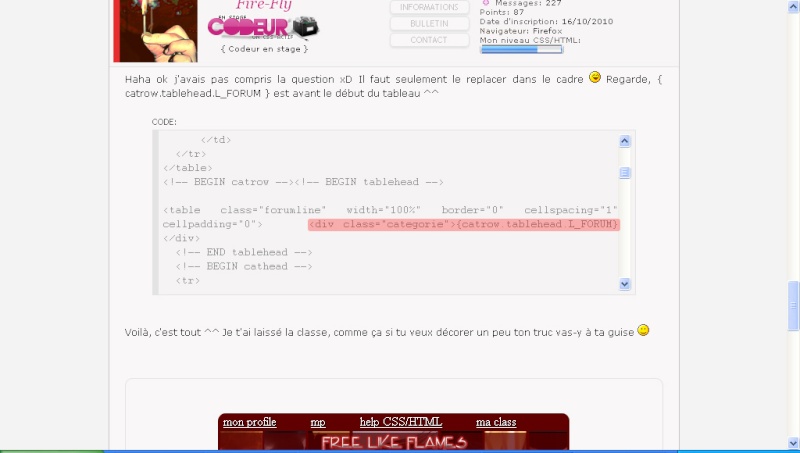 Il est là, ton code. Jte l'ai mixé avec un code de base. - Code:
-
<table width="100%" border="0" cellspacing="1" cellpadding="0" align="center">
<tr>
<td valign="bottom">
<div class="nav"><a class="nav" href="{U_INDEX}">{L_INDEX}</a>{NAV_CAT_DESC}</div>
<!-- BEGIN switch_user_logged_in -->
<span class="gensmall">
</span>
<!-- END switch_user_logged_in -->
</td>
</tr>
</table>
<!-- BEGIN catrow --><!-- BEGIN tablehead -->
<table class="forumline" width="100%" border="0" cellspacing="1" cellpadding="0"> <tr>
<th colspan="{catrow.tablehead.INC_SPAN}" nowrap="nowrap" width="100%" class="secondarytitle"> {catrow.tablehead.L_FORUM} </th>
</tr>
<!-- END tablehead -->
<!-- BEGIN cathead -->
<tr>
<!-- BEGIN inc -->
<td class="{catrow.cathead.inc.INC_CLASS}" width="46"><img src="{SPACER}" height="0" width="46" /></td>
<td class="{catrow.cathead.CLASS_CAT}" colspan="{catrow.cathead.INC_SPAN}" width="100%">
<h{catrow.cathead.LEVEL} class="hierarchy">
<span class="cattitle">
<a class="cattitle" title="{catrow.cathead.CAT_DESC}" href="{catrow.cathead.U_VIEWCAT}">{catrow.cathead.CAT_TITLE}</a>
</span>
</h{catrow.cathead.LEVEL}>
</td>
<!-- END inc -->
<td class="{catrow.cathead.CLASS_ROWPIC}" colspan="3" align="right"> </td>
</tr>
<!-- END cathead -->
<!-- BEGIN forumrow -->
<tr>
<!-- BEGIN inc -->
<td class="{catrow.forumrow.inc.INC_CLASS}" width="46"><img src="{SPACER}" height="0" width="46" alt="." /></td>
<!-- END inc -->
<td class="row1" colspan="{catrow.forumrow.INC_SPAN}" valign="top" width="100%" height="50">
<!-- DÉBUT DES MODIFICATIONS EFFECTUEES PAR .LITTLE LADY -->
<table width="100%" class="fond" style="padding-bottom: 15px !important"><tr>
<td>
<a class="forumlink" href="{catrow.forumrow.U_VIEWFORUM}">{catrow.forumrow.FORUM_NAME}</a>
<div class="forum-stats">Sujets: {catrow.forumrow.TOPICS} Messages: {catrow.forumrow.POSTS}</div>
<div class="forum-description ombre">
<table><tr><td width="450px" height="90px"><span class="genmed">{catrow.forumrow.FORUM_DESC}</td><td width="220px" class="contour-messages"><span class="gensmall">{catrow.forumrow.LAST_POST}</span></td></tr></table></span>
</div>
<div class="forum-sousforum ombre">{catrow.forumrow.L_LINKS}{catrow.forumrow.LINKS}</div>
<span class="gensmall">
<!-- BEGIN switch_moderators_links -->
{catrow.forumrow.switch_moderators_links.L_MODERATOR}{catrow.forumrow.switch_moderators_links.MODERATORS}
<!-- END switch_moderators_links -->
</span>
</td>
<!-- BEGIN forum_link_no -->
</td></tr></table>
<!-- FIN DES MODIFICATIONS EFFECTUEES PAR .LITTLE LADY -->
<!-- END forum_link_no -->
<!-- BEGIN forum_link -->
<td class="row3" colspan="3" align="center" valign="middle" height="50"><span class="gensmall">{catrow.forumrow.forum_link.HIT_COUNT}</span></td>
<!-- END forum_link -->
</tr>
<!-- END forumrow -->
<!-- BEGIN catfoot -->
<tr>
<!-- BEGIN inc -->
<td class="{catrow.catfoot.inc.INC_CLASS}" width="46"><img src="{SPACER}" height="0" width="46" /></td>
<!-- END inc -->
<td class="spaceRow" colspan="{catrow.catfoot.INC_SPAN}" height="1"><img src="{SPACER}" alt="" height="1" width="1" /></td>
</tr>
<!-- END catfoot -->
<!-- BEGIN tablefoot -->
</table><img src="{SPACER}" alt="" height="5" width="1" /><!-- END tablefoot --><!-- END catrow -->
Là il marche. | | |
|
  | |
 choupette 
{ Membre }
 Messages : Messages : 34
 | Je suis désolé Fire-Fly je n'est pas manqué de respect loin de la !!
Excuse moi si tu la mal prit c'est juste une manière de parler de chez moi.
Je voulais pas te vexer ou autre.
Merci c'est ça... | | |
|
  | |
 Fire-Fly 
{ Membre actif }
 Messages : Messages : 429
 | C'est bon, mais n'oublie pas que sur internet il faut faire attention à ce qu'on écrit car le ton ne vient pas avec...
Bref, si ça a fonctionné, n'oublie d'indiquer 'résolu' comme icone en éditant ton premier message! | | |
|
  | |
 choupette 
{ Membre }
 Messages : Messages : 34
 | Pas de problème je ferais attention à l'avenir. Encore désoler !! Merci pour tous  | | |
|
  | |
 Psycho 
Psychopathe
 Messages : Messages : 3407
 | Hello
L'icône résolu est cochée, par conséquent je classe (: | | |
|
  | |
 Contenu sponsorisé
 | |
  | |
| | Aide pour mes catégories s'il vous plait ! |    |
|
